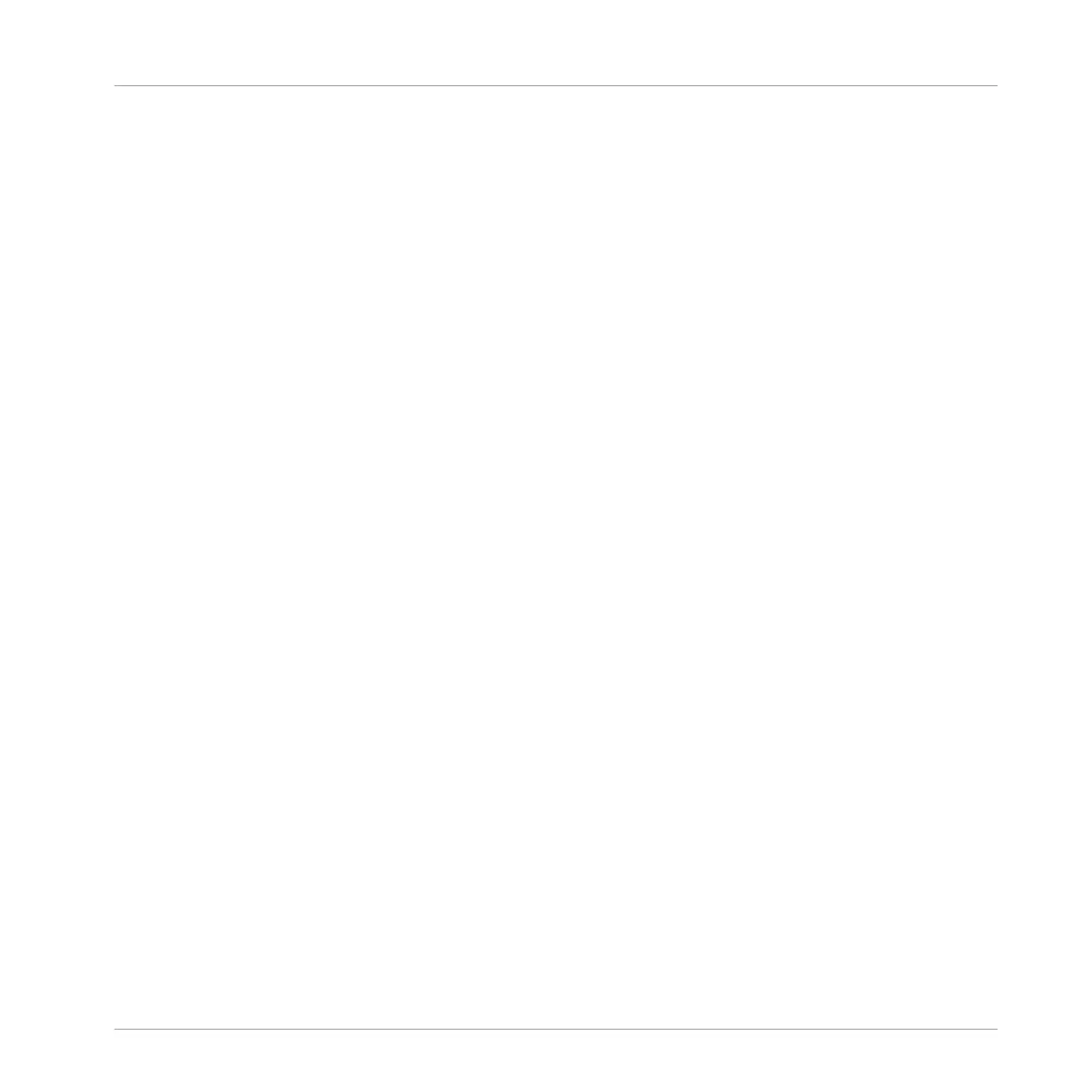11.6 Installing NKS Instruments ......................................................................................................... 161
11.7 Importing KOMPLETE KONTROL-Compatible User Files ............................................................... 164
12 Controlling Instrument Parameters .............................................................................
166
12.1 Pre-Mapped Instruments ............................................................................................................ 166
12.2 Adjusting Parameters ................................................................................................................. 166
12.3 Switching Parameter Pages ........................................................................................................ 167
12.4 Customizing Parameter Mappings .............................................................................................. 167
13 Playing and Editing Scales and Chords .......................................................................
170
13.1 A Note about Music Theory .......................................................................................................... 171
13.2 Playing a Scale ........................................................................................................................... 172
13.3 Playing Chords ........................................................................................................................... 173
13.4 Editing Scales and Chords ......................................................................................................... 173
13.5 Setting the Scale Parameters ..................................................................................................... 174
13.5.1 Scale Root Note ......................................................................................................... 175
13.5.2 Scale Bank and Type ................................................................................................. 176
13.6 Setting the Key Mode Parameter ................................................................................................. 182
13.7 Setting the Chord Parameters .................................................................................................... 184
13.7.1 Chord mode ............................................................................................................... 184
13.7.2 Chord Type ................................................................................................................. 186
13.7.3 Chord Position ........................................................................................................... 189
14 Playing and Editing the Arpeggiator ............................................................................
191
14.1 Playing Arpeggiator Sequences .................................................................................................. 192
14.2 Using a Sustain Pedal to Control the Arpeggiator ....................................................................... 193
14.3 Using Arpeggiator Snapshots on the Keyboard ........................................................................... 193
14.4 Editing the Arpeggiator .............................................................................................................. 194
14.5 Setting the Main Parameters ...................................................................................................... 195
Table of Contents
KOMPLETE KONTROL - Manual - 8