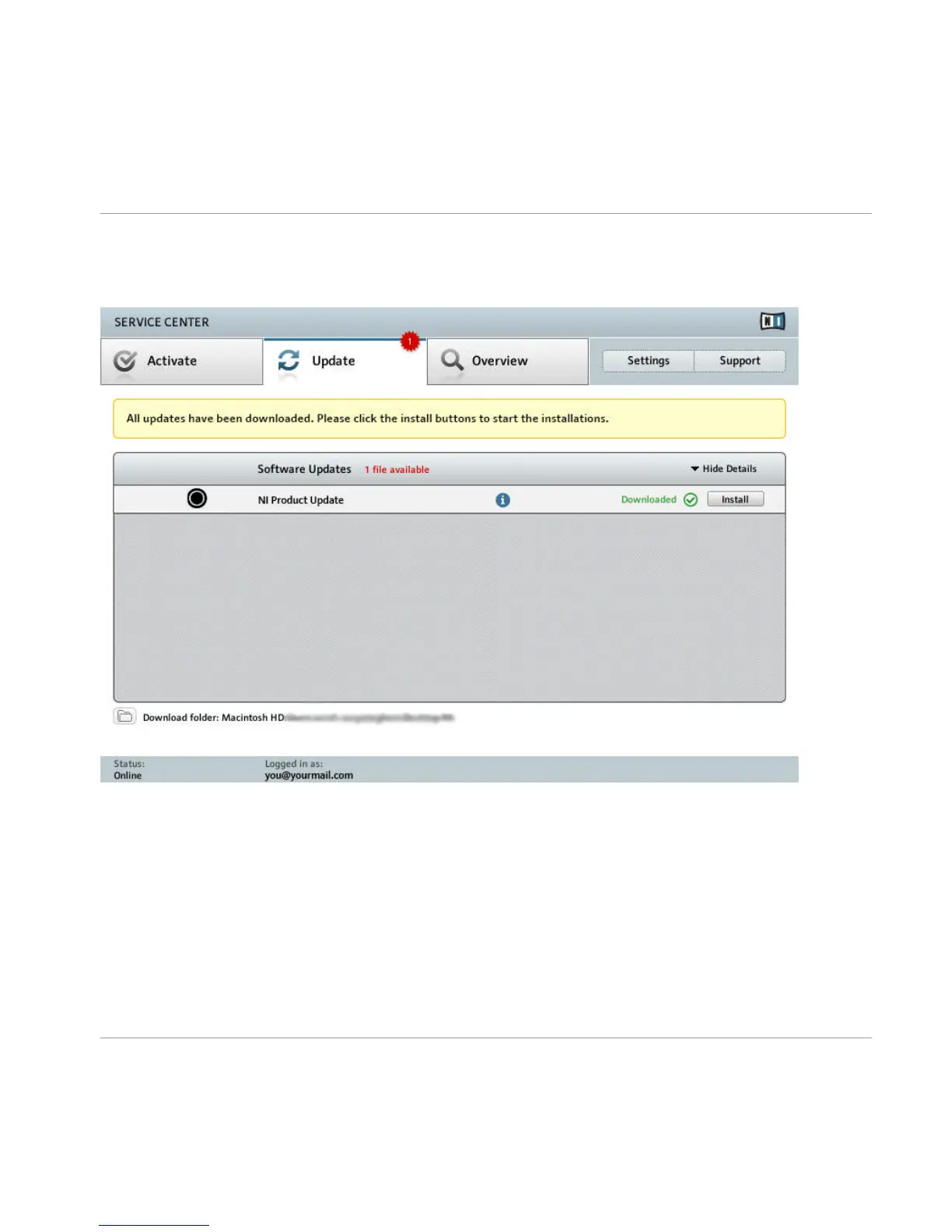3.2.3 Install Your Updates
SERVICE CENTER confirming all updates were downloaded, and offering to install the download file.
After all files have been downloaded successfully, you can directly install the updates from the
SERVICE CENTER:
►
Click on Install to install your update. This will automatically install your update silently.
►
After you have updated the software, you can quit SERVICE CENTER and start the soft-
ware as usual.
Product Activation with SERVICE CENTER
Updating Your Product
TRAKTOR KNOTRL D2 - Setup Guide - 25