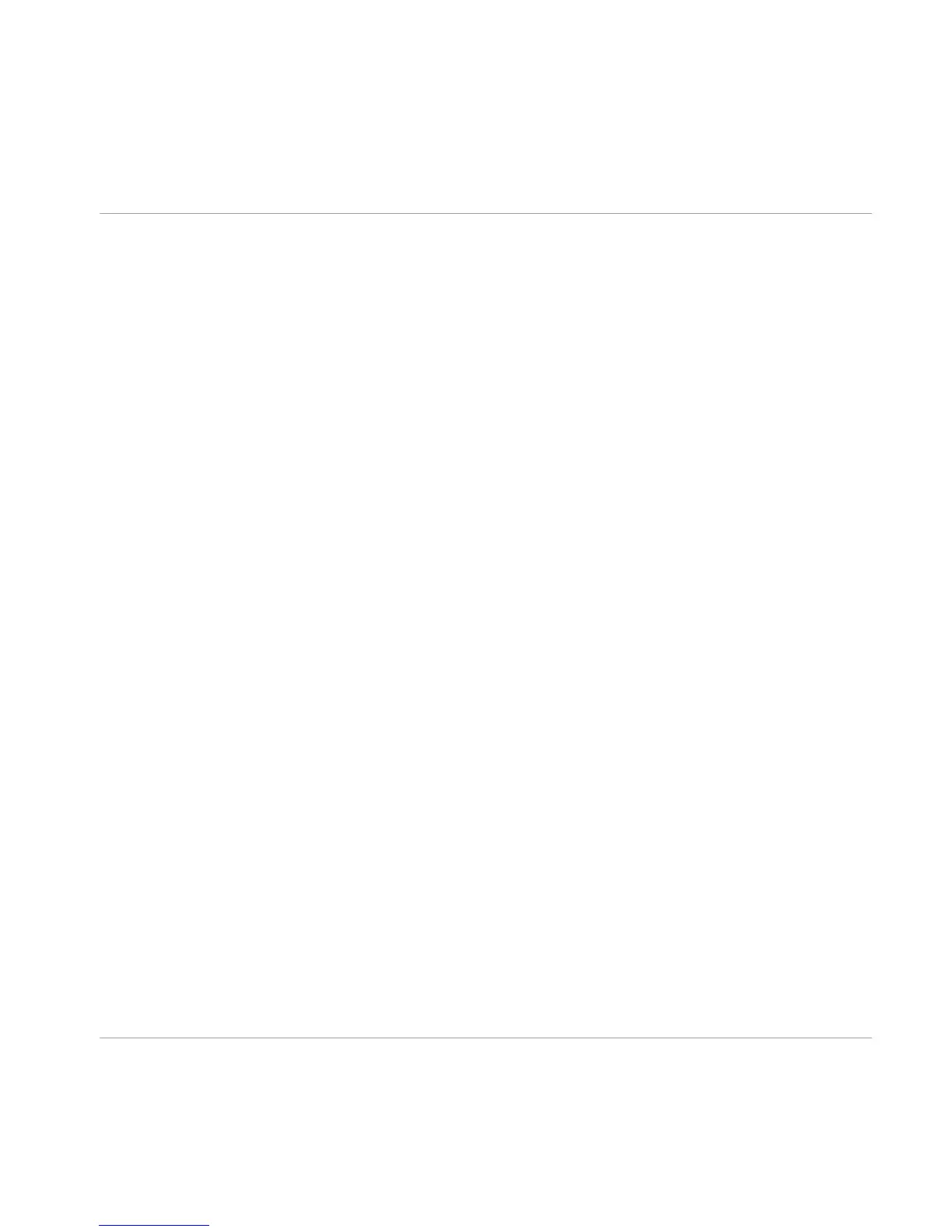4.5 Final Preparations
It is recommended that you follow the below order when preparing your TRAKTOR KONTROL
D2 for use:
1. Press the ON/OFF button located on the D2's rear panel to switch on the device.
2. Switch on your mixer.
3. Switch on the amplification system (active speakers or power amplifier with passive
speakers).
4. Switch on your computer.
5. Start the TRAKTOR software by double-clicking the Traktor application icon in the instal-
lation folder.
→
The TRAKTOR window opens.
Define D2's Deck Control
As soon the TRAKTOR software is running, you can define which Decks you want the D2 to
control. By default D2 controls Decks A and C on the left side in the TRAKTOR window.
If you want D2 to control Decks B and D instead:
Hardware Installation
Final Preparations
TRAKTOR KNOTRL D2 - Setup Guide - 39