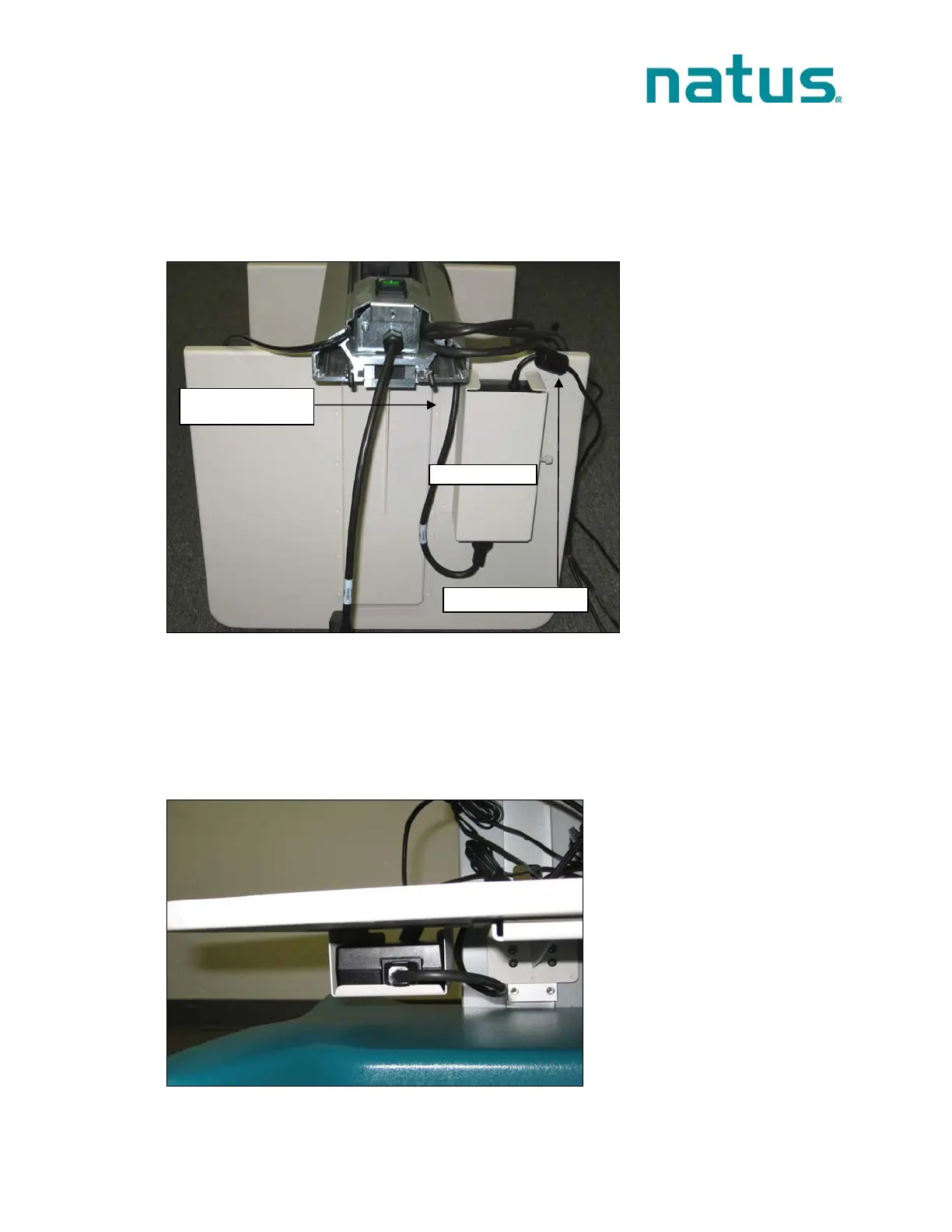ALGO® 5 Newborn Hearing Screener Service Manual
P/N 000995 Rev.A
9
3. Install the Panel PC power supply
Note: The Cart Column has two pre-installed power supplies, one for the DSP Box and
one for the label printer.
• Unpack the power supply for the Panel PC (included in the Panel PC box).
• Locate the small box just under the lowest shelf (FIGURE 11).
FIGURE 11: Lowest shelf as from seen underneath
• Loosen the attached thumb screw. Slide the power supply into the box from the front
so that the end that connects to the cable from the transformer faces toward the front
of the cart assembly. Route the cable that connects to the Panel PC through the
lowest opening in the cart column to the back of the column (FIGURE 12), up along
the back of the column. Do not route the output cord through the highest opening
until the Panel PC is in place.
FIGURE 12: Route Panel PC power supply cable
Cable to Panel PC
Pre-installed
Power Cable
Thumb Screw