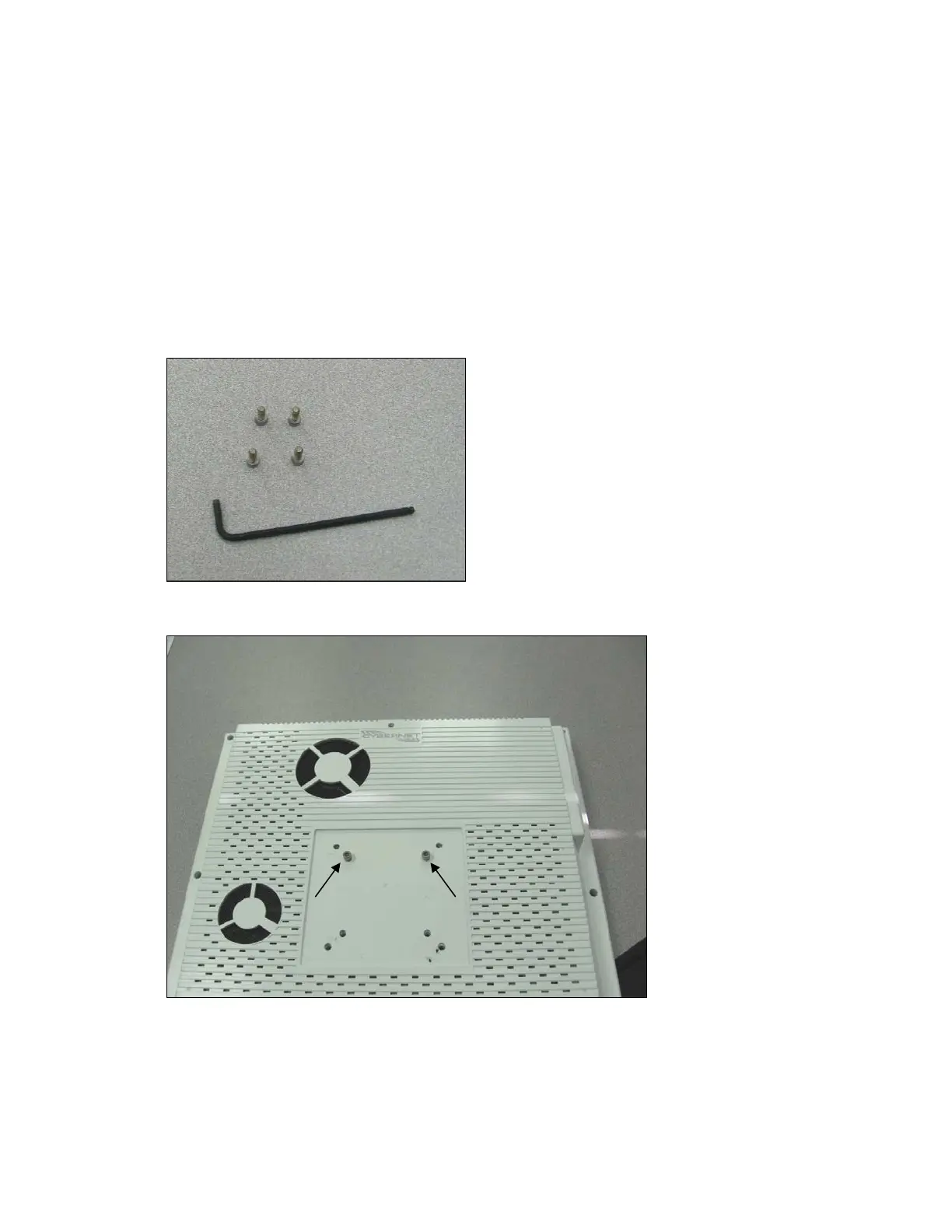10 ALGO® 5 Newborn Hearing Screener Service Manual
P/N 000995 Rev.A
4. Install the Panel PC
• Stand the assembled cart column upright on the cart base. Unpack the Panel PC
and lay it face down on a flat surface. CAUTION: To avoid scratching the screen
surface, DO NOT remove the protective film until the ALGO 5 is completely
assembled.
• On the recessed flat surface at the back of the Panel PC, there are four screw holes
used to mount the PC to the PC mount (FIGURE 14).
Using the 90-degree 5/32”
allen wrench provided (FIGURE 13), place socket head cap screws (#10-32 x
1/2“ SHCS) into the top two inner holes and tighten until the screws stop, then loosen
a full five rotations (1/8” space between screw and plastic).
FIGURE 13: 90 degree 5/32” allen wrench provided
FIGURE 14: Back of Panel PC