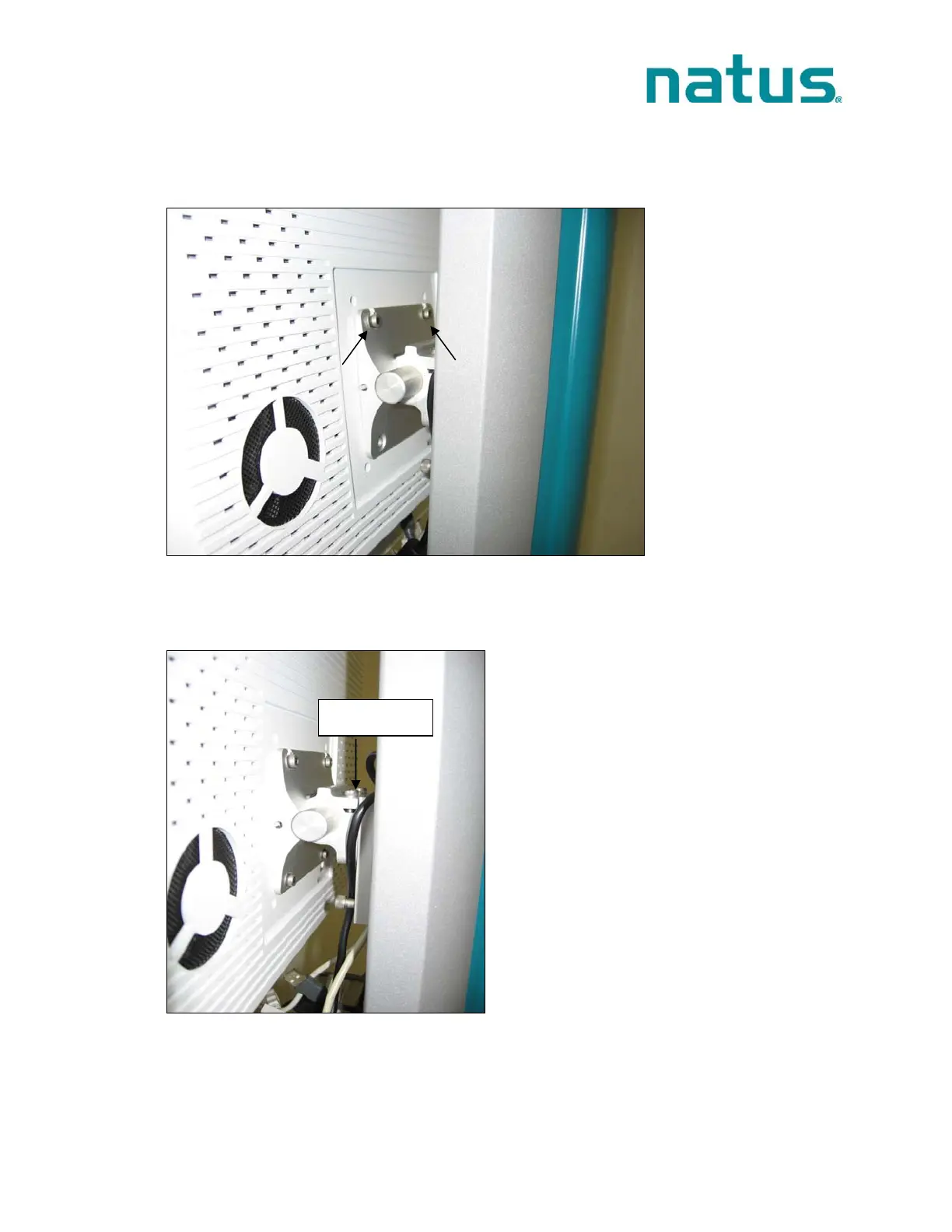ALGO® 5 Newborn Hearing Screener Service Manual
P/N 000995 Rev.A
11
• Be certain that the tilt tension screws that hold the PC mount to the cart column (the
top two – FIGURE 16) are tightened securely to hold the pivot in place. Hang the
Panel PC on the PC mount by sliding the two screws inserted in the previous step
onto the slotted screw holes (FIGURE 15).
FIGURE 15: Back view showing 2 screws
• Tilt the Panel PC forward to facilitate access to the top screws, and tighten the two
screws.
FIGURE 16: Side view showing 4 screws
• Tilt the panel PC up, and insert two addition screws into the bottom 2 holes on the
PC holder, and tighten with a 90-degree allen wrench (FIGURE 16).
Tilt Tension
Screws