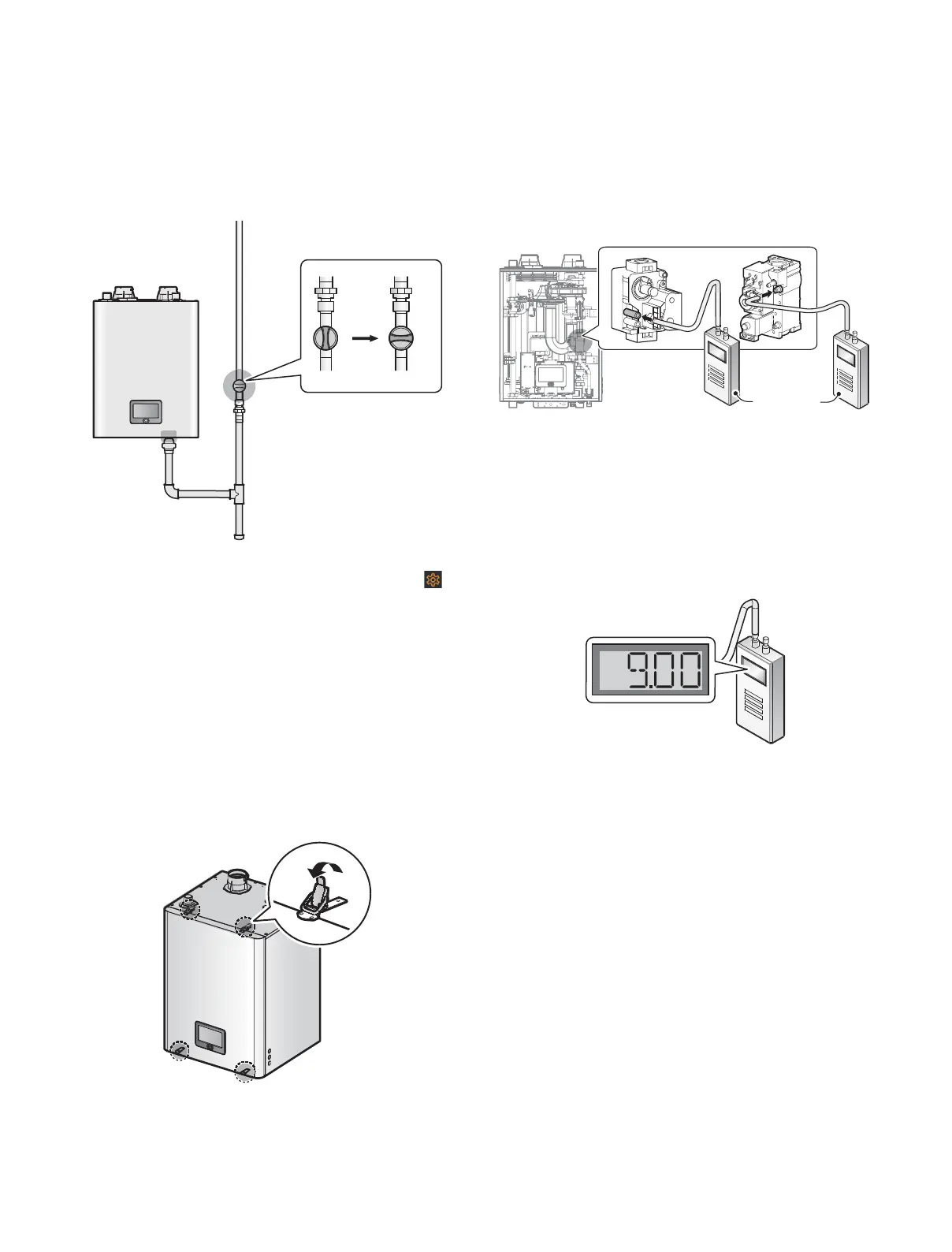51Connecting the Gas Supply
8. Loosen the screws indicated in the figure below and connect a
manometer to the pressure port. Reset the manometer to zero
before use.
Digital
Pressure
Manometer
<NFB-399C> <NFB-301C>
9. Re-open the manual gas valve and check for leaks.
10. Activate multiple zones to ramp the boiler up to its maximum
firing rate.
11. When the boiler reaches its maximum firing rate, check the
inlet gas pressure reading on the manometer. The gas pressure
must fall within the ranges specified on page 8.
To measure the inlet gas pressure:
1. Shut off the manual gas valve on the gas supply line.
Gas Valve
Opened Closed
2. Turn on the boiler. On the front panel, tap the Set button ( )
> Service > Setting Op-mode on the screen.
3. To select the operation mode, tap 2Step MAX.
4. Tap Close to return to normal operation mode.
5. Run space heating. The gas in the gas supply line will be
purged.
6. Leave the boiler on until the boiler shuts down due to a lack of
gas supply, and then turn off the boiler.
7. Unfasten the 4 latches (2 at the top and 2 at the bottom)
to remove the front cover and gain access to the internal
components.
