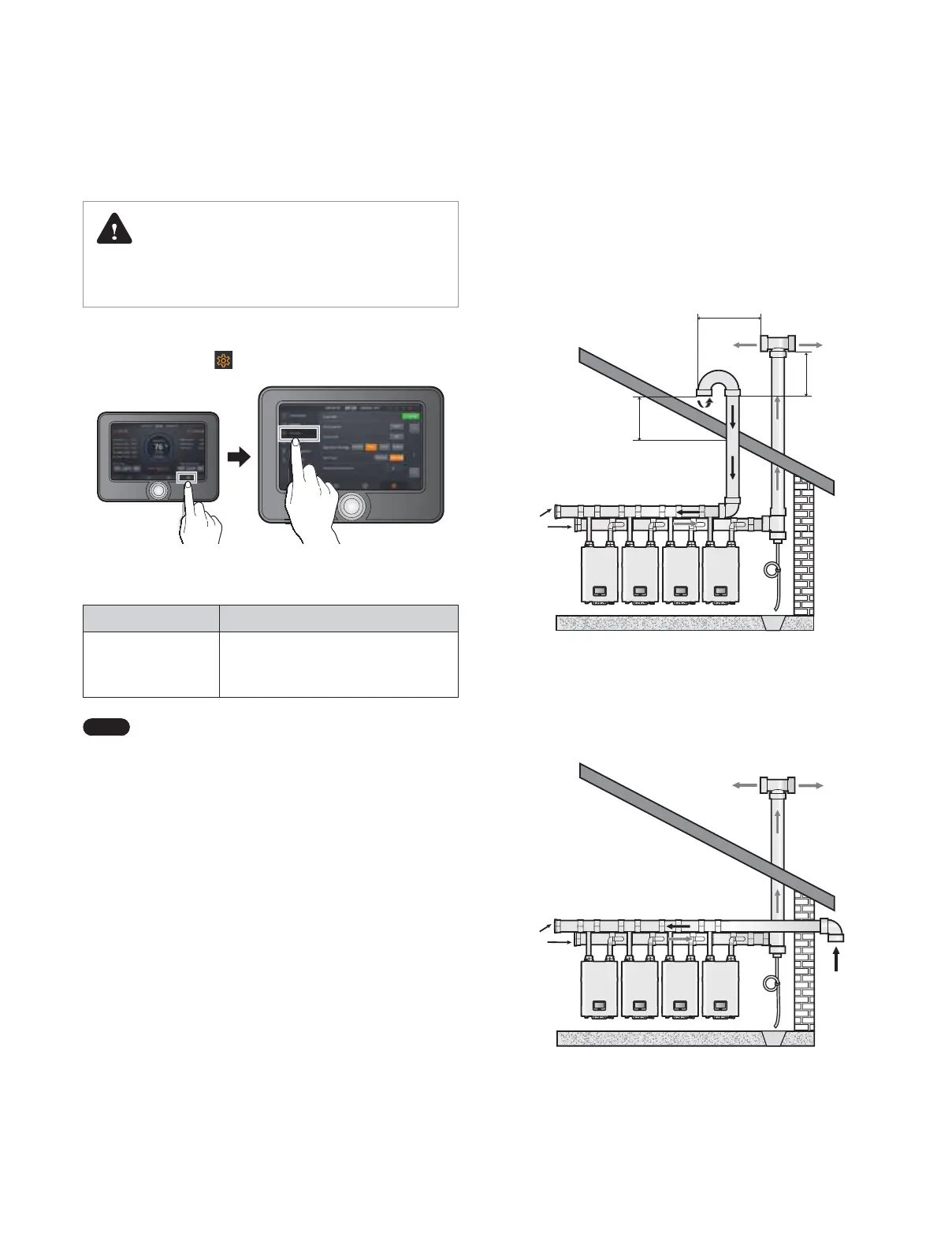82 Installing a Common Vent System
9.5 Setting up the Common Vent System
DANGER
Incorrect settings may lead to severe personal injury, death, or
property damage.
Refer to the following figures when setting the common vent type.
1. Tap the Set button (
) > Cascade.
2. Set the vent type referring to the following table.
Item Description
Vent type
Set the ventilation type.
Ɣ
Setting range: Common/Individual
Ɣ
Default: Common
Note
For more information on the vent type settings, refer
to “11.6.4 Configuring a Cascade System” on page
103.
9.6 Common Vent Termination Clearances
9.6.1 Direct Vent Application – Vertical
Installation
End
Cap
12” min.
Intake
36” min.
Exhaust
12” min.
9.6.2 Venting Intake and Exhaust to Different
Locations
End
Cap
Exhaust
Intake
