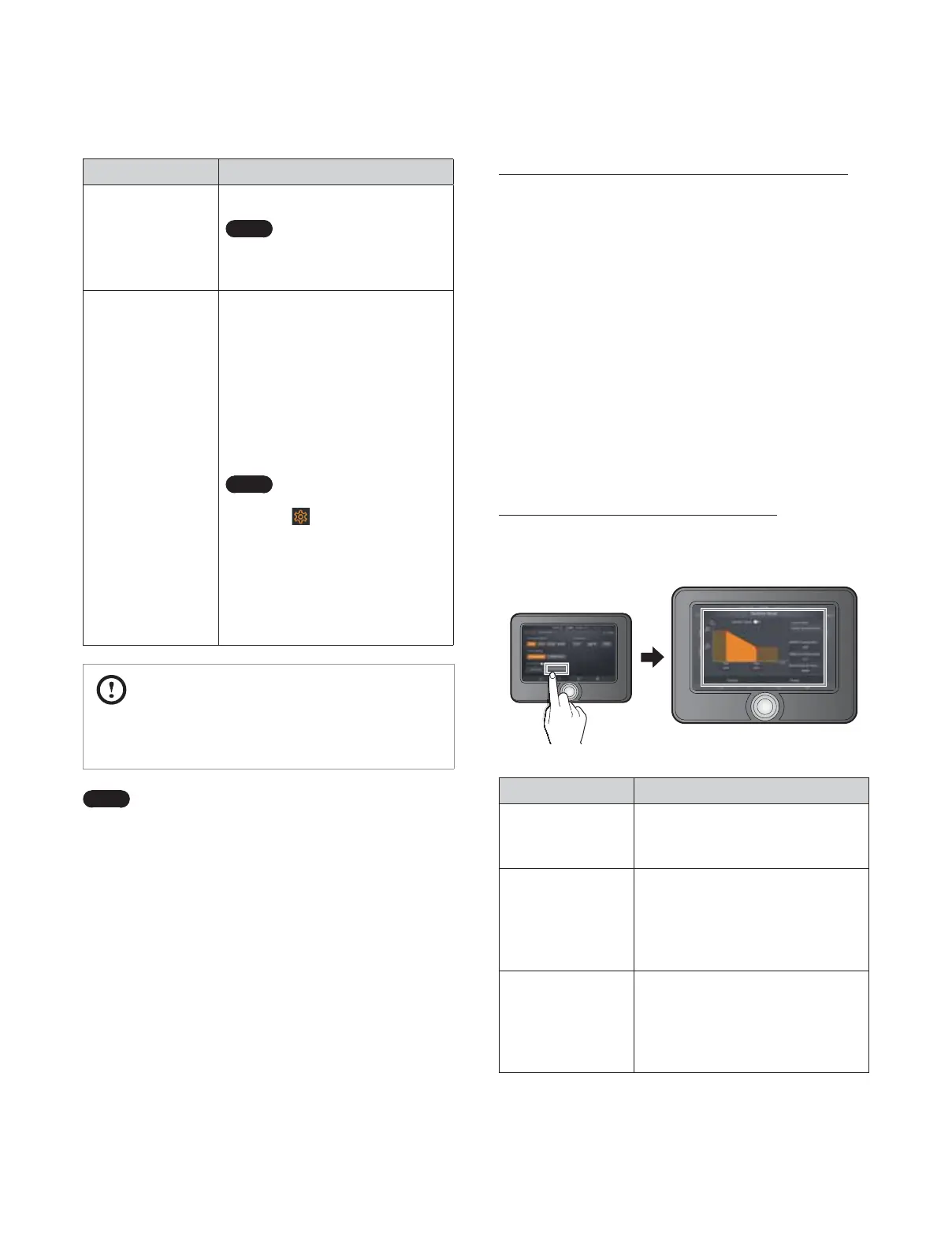94 Operating the Boiler
Item Description
4. Outdoor Reset /
Detailed Settings
Set the Outdoor Reset Control function.
Note
For more information about
detailed settings, refer to
“Setting Outdoor Reset
Control Function in Detail.”
5. SH Set Temp
Set space heating target temperature (°C).
Ɣ
Supply set temperature
- Setting range:
104°F (40°C) – 180°F (82°C)
- Default: 180°F (82°C)
Ɣ
Return set temperature
- Setting range:
86°F (30°C) – 149°F (65°C)
- Default: 149°F (65°C)
Note
To change the setting
ranges, tap the Set button
(
) > Parameter on the
screen, and then adjust the
values for the Supply/Return
absolute Min/Max point
items. For more information
about detailed settings,
refer to “11.6.3 Setting the
Operation Parameters.”
CAUTION
An outdoor sensor error may occur if the Outdoor Reset
Control mode is enabled without the outdoor sensor installed
Note
In the Outdoor Reset Control mode, the boiler’s water
temperature is regulated according to the outdoor
temperature to maximize boiler efficiency and reduce
energy usage.
Setting Zone-Specific Temperature Control Function in Detail
This function allows you to set different temperatures for each
zone. If Zone Setting is enabled, you can set the temperature for
each zone and each zone will be controlled by the set temperature.
If simultaneous demands for several zones occur, the temperature
will be controlled by the zone with higher priority. You can set the
priority in the pop-up window that appears when tapping Priority
Set. This function is disabled automatically if Outdoor Reset, BMS
Status, and Navien zone controller are enabled.
In cascade mode, two types of space heating modes are available
depending on the settings for the Zone Setting menu.
Ɣ
When Zone Setting is enabled: Zone-specific temperatures are
applied and up to three zone pumps connected to the main unit
are available.
Ɣ
When Zone Setting is disabled: The temperature of SH Set Temp
is applied and every zone pump of the main unit and subunits
are available.
Setting Outdoor Reset Control Function in Detail
To set the outdoor reset control function in detail, tap Detailed
Settings on the Outdoor Reset menu.
Item Description
1. Outdoor Reset
Enable or disable the outdoor reset
function.
Ɣ
Default: Enabled
2. Min
Set the minimum outdoor reset
temperature for outdoor reset control.
Ɣ
Setting range: -4°F (20°C) – [Max - 9°F
(5°C)]
Ɣ
Default: 14°F (-10°C)
3. Max
Set the maximum outdoor reset
temperature for outdoor reset control.
Ɣ
Setting range: [Min + 9°F (5°C)] –
104°F (40°C)
Ɣ
Default: 70°F (21°C)
