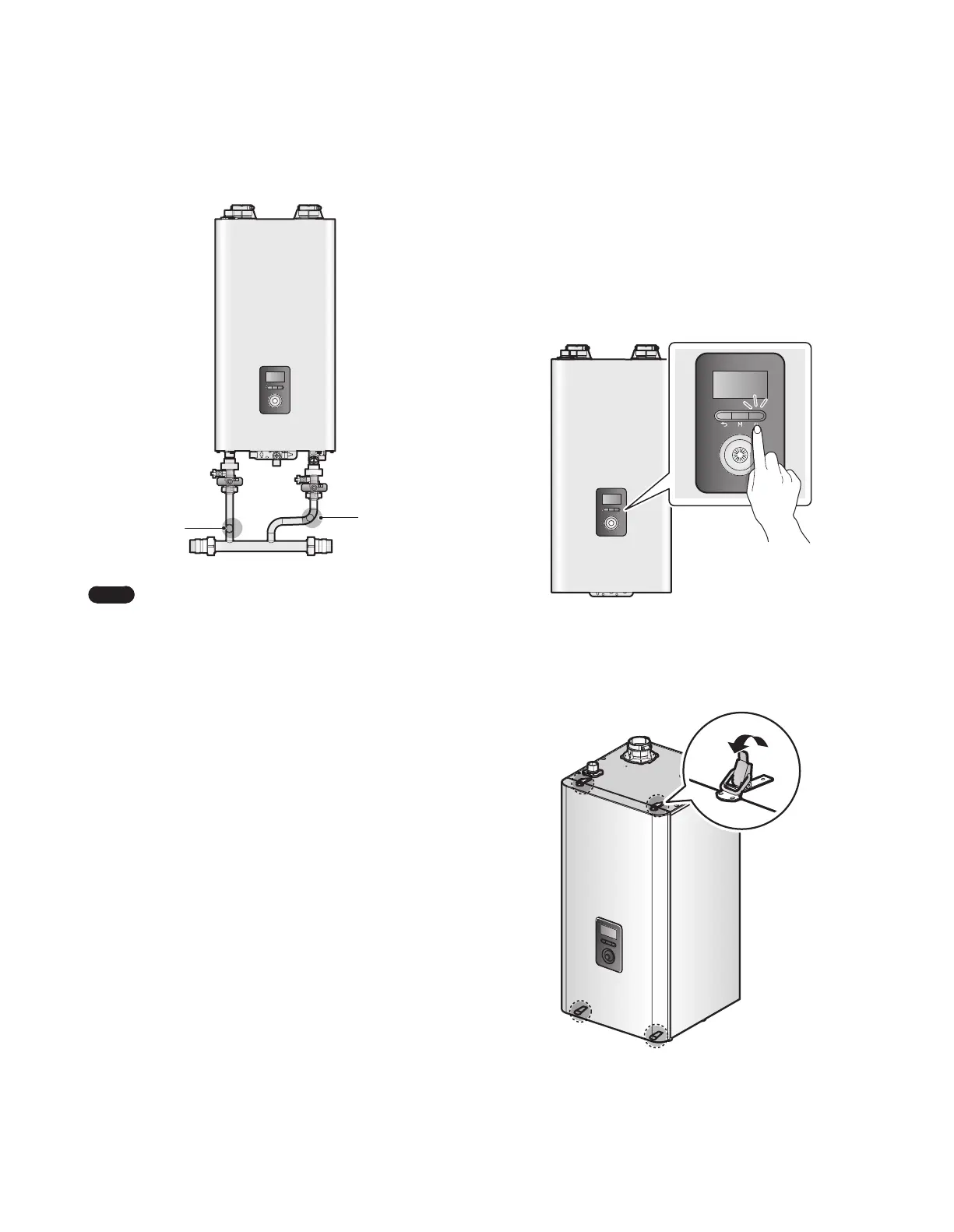Maintaining the Boiler 13
4.3 Cleaning the Air Intake Filter
If the air intake filter becomes clogged by dust or lint, the boiler
will cease to operate and “Error Code 110” will appear on the front
panel display. To properly maintain the boiler, clean the air intake
filter every 3-4 months.
To clean the air intake filter:
1. Press the Power button on the front panel to turn off the boiler.
2. Disconnect the power supply to the boiler.
3. Unfasten the 4 latches (2 at the top and 2 at the bottom) to
remove the front cover.
5. Remove the drain cap on the manifold system to drain the
boiler.
Drain Cap
Drain Cap
Note
●
Place a bucket under the boiler to gather water
released from the manifold system.
●
Do not allow the pump to become wet.
