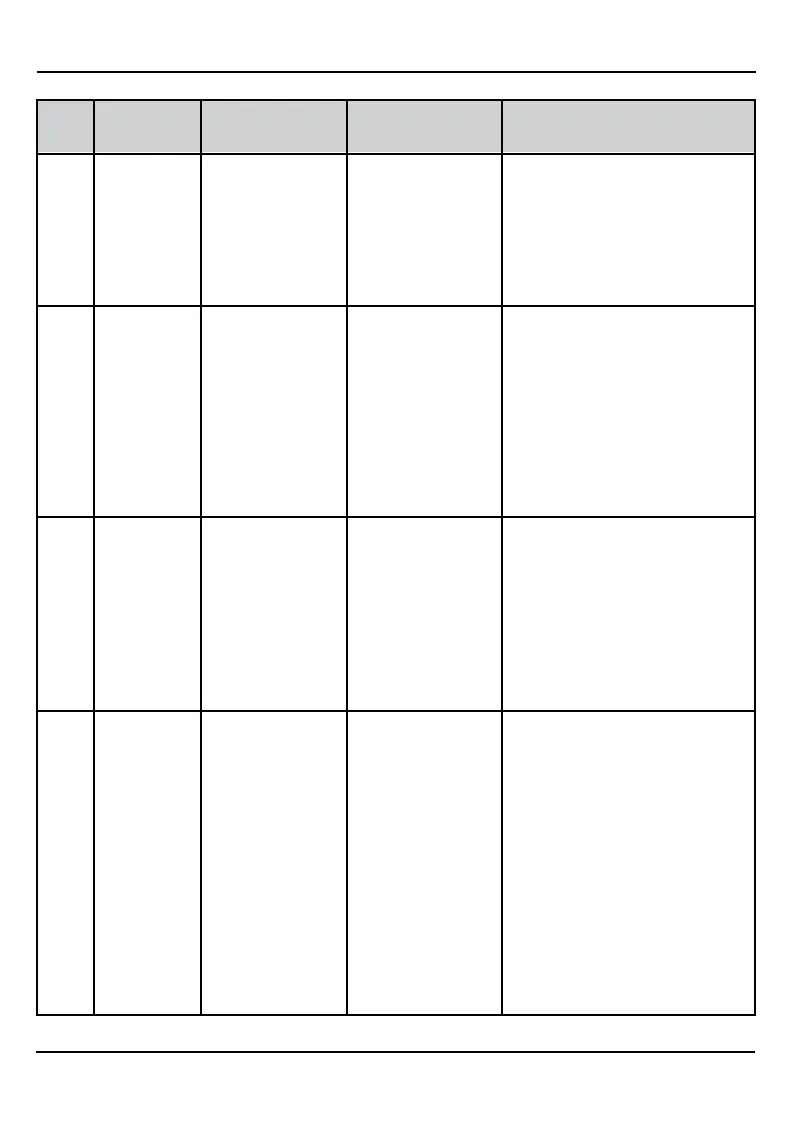INSTALLATION/ SERVICE MANUAL
30
FLASH
CODES
FLASH CODE
MESSAGE
DESCRIPTION SOLUTION HOW TO CHECK
1 - 6 Solenoid High
Resistance
Voltage across
solenoid (battery
side (logic power)
to controller side
measured (B+
terminal)) is greater
than the hard coded
5V.
• Replace solenoid • Test the solenoid by measuring ohms
across the large terminals.
• The error usually only occurs when
drawing large currents (200A)
through the solenoid. The solenoid
may be under rated or oxidizing
with ag
1 - 7 Flash Memory
Error
Code updates from
the App may force
this error so cause
the user to press the
Initialize button and
Save button.
• Press the Initialize
button and Save
button in the App.
• Contact dealer as they have a
“Dealer/Technician” version of the
App.
2 - 1 Direction
Switch Fault
Both FWD & REV
signal came on at
the same time.
• Check and replace
FWD & REV switch
• The diagnostic page of the App will
give you readings for the Forward
switch and Reverse switch
• Check the Switch. Does the Switch
feel the same when toggled from
FWD to Neutral to REV? If so check
continuity of the switch.
2 - 2 Main
Solenoid
Voltage across
solenoid (battery
side to controller
side measured B+
terminal ) is greater
than the hard coded
1V after solenoid has
closed
• Conrm the solenoid
is working properly.
Change solenoid if
required.
• Put vehicle in Neutral. Measure
voltage on main terminals (high
current connections) of the solenoid.
Depress throttle and listen for
solenoid to click. If solenoid clicks
and the voltage does not drop to zero
between the main terminals. Replace
solenoid.
• If solenoid does NOT click measure
the voltage across the small
terminals of the solenoid when the
throttle is depressed. It should read
the battery voltage. If it reads the
battery voltage the solenoid is bad.
If it does not read the battery voltage
check vehicle wiring
TROUBLESHOOTING cont’d
