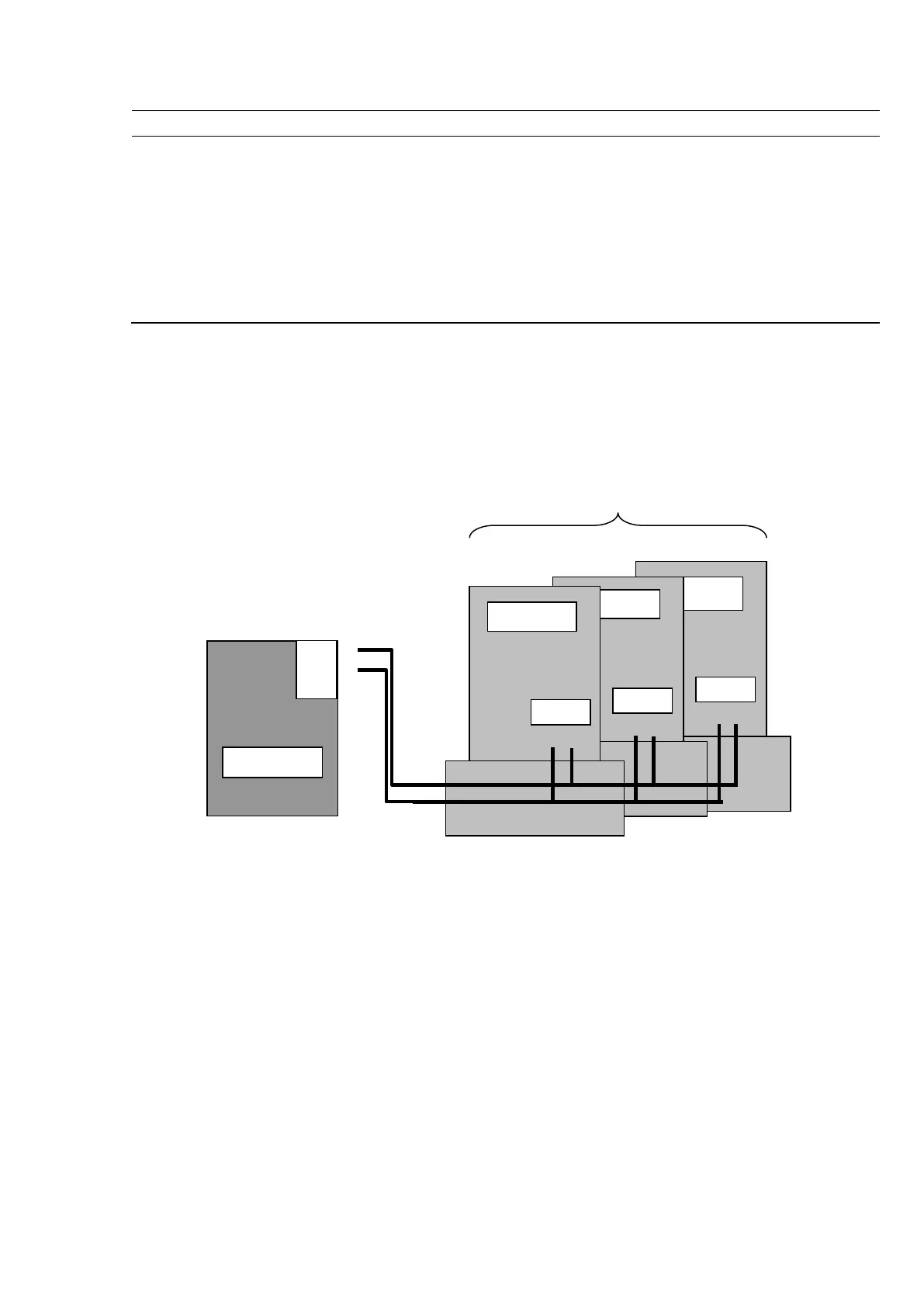6.1 Connecting a Meter
In order to connect a meter, please connect controller’s X2 connector with a meter’s “A” and “B” socket of the
RS485 interface (see Figure 4.2-1). If there is more than one meter to be connected the parallel method must
be used as indicated below:
7. Labeling
Principal controller information is marked on a label.
Label explanation:
• LED indicator position
• Controller name
• Power supply input and consumption characteristics
• Unique identification number (ID)
• Unique identification number (Barcode), type: Interleaved 2/5
