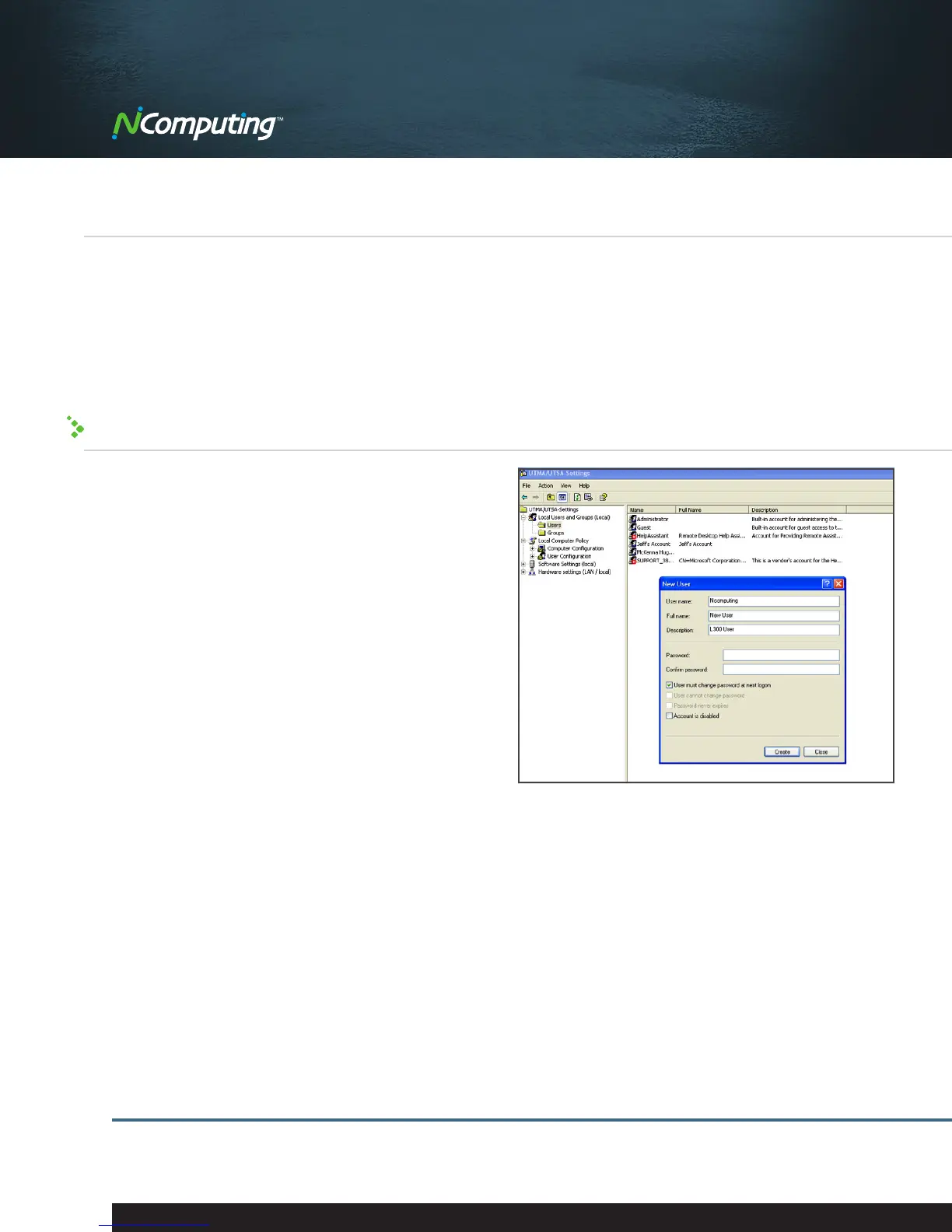|
13
NComputing L300 Virtual Desktop
Evaluation Guide
Installing a Second NComputing L300 Virtual Desktop
To install a second device simply follow the instructions above to attach a monitor, mouse, and keyboard to another
L300 Virtual Desktop device. If you are using DHCP, then the device will automatically obtain an IP address for its use
while the session is active. Just like the first device, you can also configure a static IP address.
From the administrator console you will see the second session listed below the first one. You can perform all the
same functions on the second device just like the first one.
NOTE: If connecting over 25 users, monitor the Windows Server 2003 and Windows XP 536 MB paged memory limit. If paged memory usage starts to
get above 515MB, we advise not connecting any further users.
Create New Users with Microsoft Management Console
As a final step, you will need to create two new users in
the Microsoft Management Console. These are the new
users who will be using each of your virtual desktops.
To do this you will need to go in to the user panel of
the Microsoft Management Console and add them.
An example of this is shown in the graphic below.
