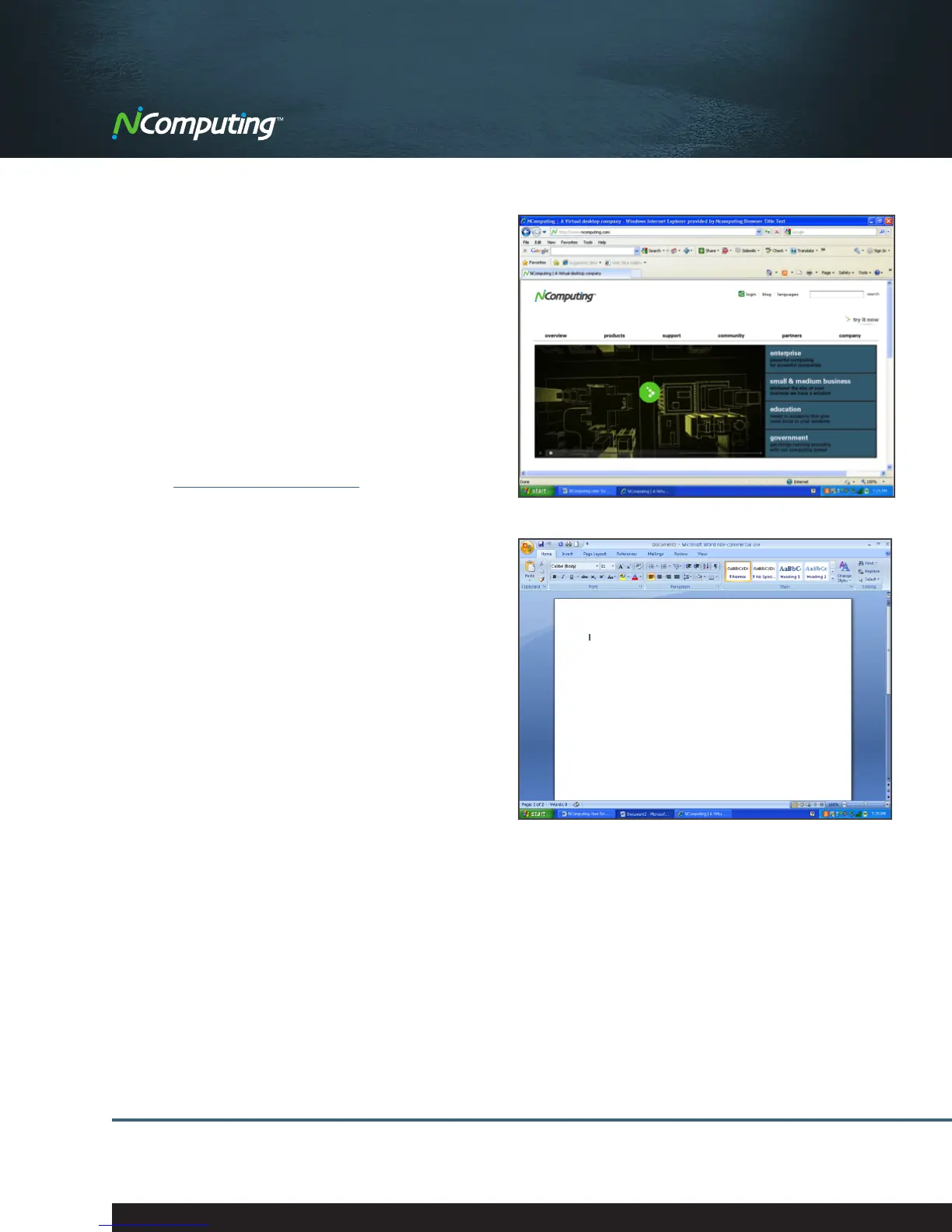|
16
NComputing L300 Virtual Desktop
Evaluation Guide
Image F: Users can access the Internet through any
browser just like they would from a regular PC.
Image G: Users can access common applications such as
Word, Excel, and PowerPoint from the central host. For
most applications, you will need to have installed the
server versions of applications so that multiple users can
access them. User files are stored as part of their own
session and are not visible by other users on the system.
NOTE: Windows Server and appropriate client access licenses are
required for multiuser environments using NComputing products. Client
operating systems such as Windows XP, Windows Vista and Windows
7 are appropriate for single user applications such as 1:1 VDI, display
systems and remote access. Additional information on licensing is
available at www.ncomputing.com/mslicensing including frequently
asked questions.
image F
image G