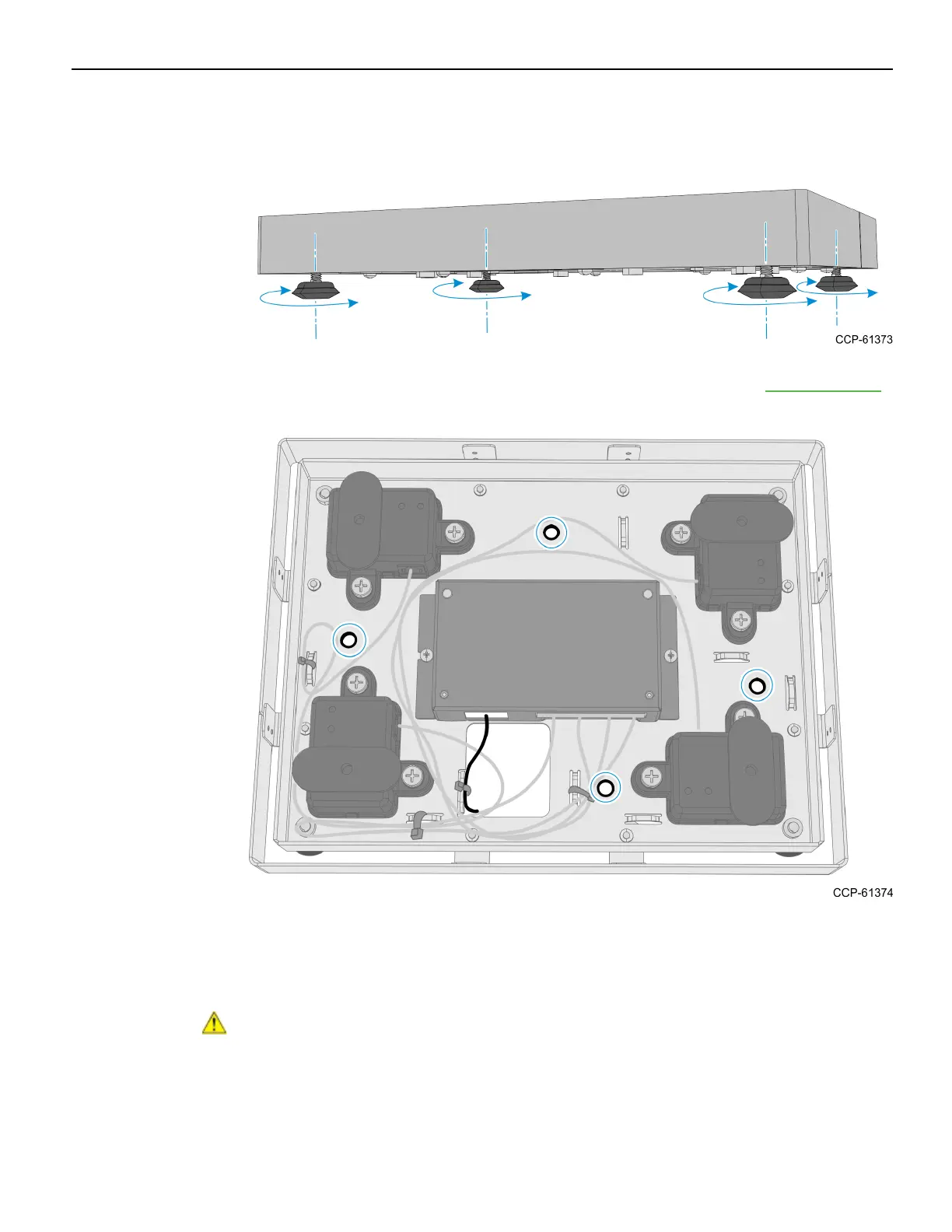6 Security Scale Counter Top
3. Position the base assembly on its installation location and adjust the level mounts (4)
as necessary until the base is level.
4. Mark the anchor holes of the base on the counter top. Refer to the "Mounting Holes
on page2" section in this instruction sheet for the mounting hole dimensions.
5. Remove the base assembly, drill the holes as necessary and install the anchors.
6. Position back the base assembly, adjust the leveling mounts as necessary until the
assembly is level then secure the base assembly with the anchors.
Caution: When mounting the base assembly on the anchors, move the wires
carefully and make sure that they are not strained. After securing the assembly to the
anchors, make sure that the cable connectors are firmly connected to the controller.