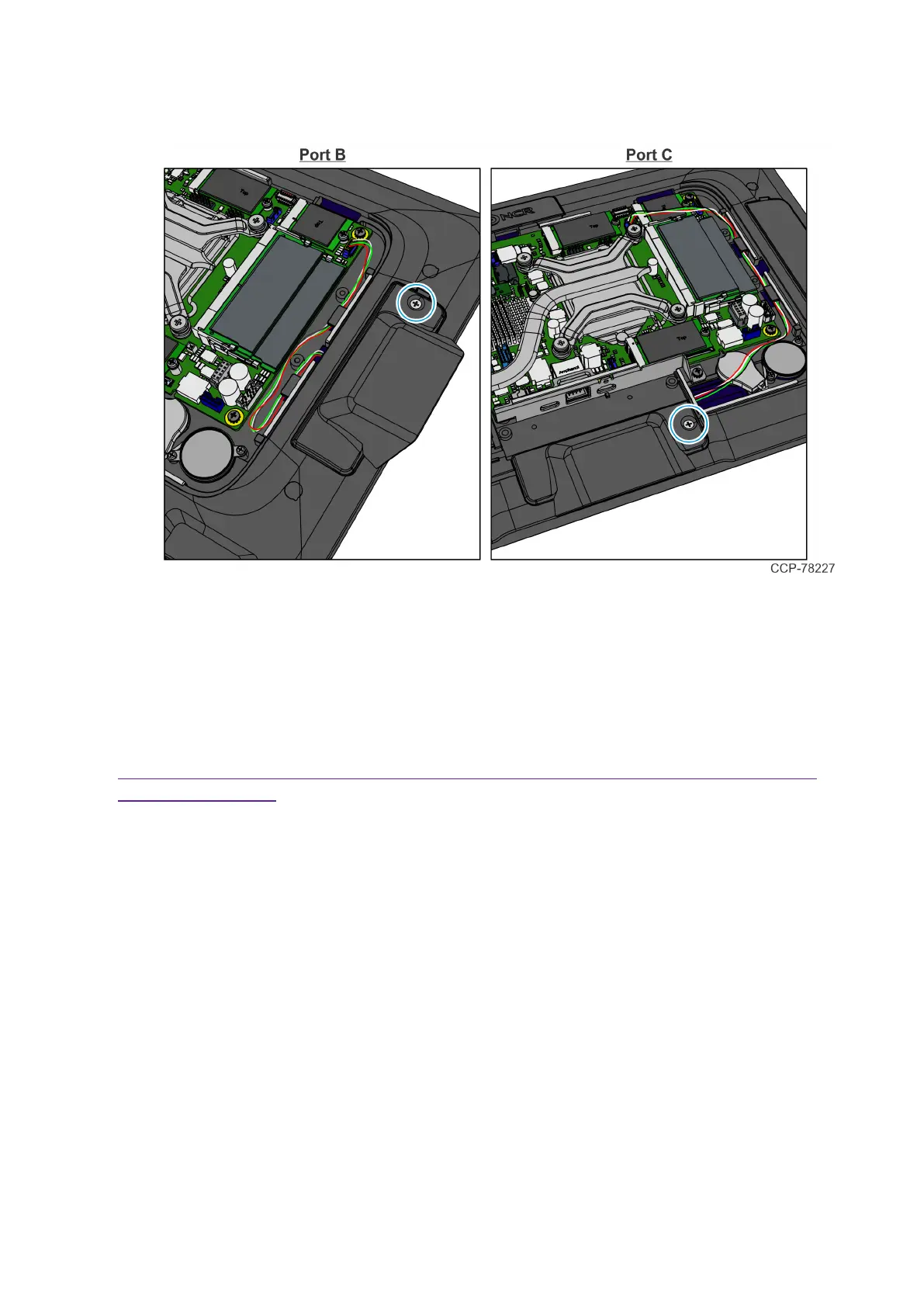Confidential and proprietary information of NCRVoyix Corporation.
Unauthorized use, reproduction and/or distribution is strictly prohibited.
11
11. Secure the Imager with a screw.
12. Reinstall the Display Back Cover.
13. Reconnect the 180-degree USB-CCable and Ethernet Cable.
14. Reinstall the Cable Cover.
Programming the Imager
To program the imager to work on a Retail or Hospitality (Aloha)POS, refer to the
following sections in the Imager Setup Sheets document (BCC5-0000-5470):
https://onlinehelp.ncrvoyix.com/Retail/Scanners/ImagerSetup/HTML/FrontMatte
r-HTML/Home.htm
l
Retail
l
Honeywell N6600/N6700 Retail Quick Imager Setup
l
Hospitality (Aloha)
l
Honeywell N6600 Aloha Programming Sheet
