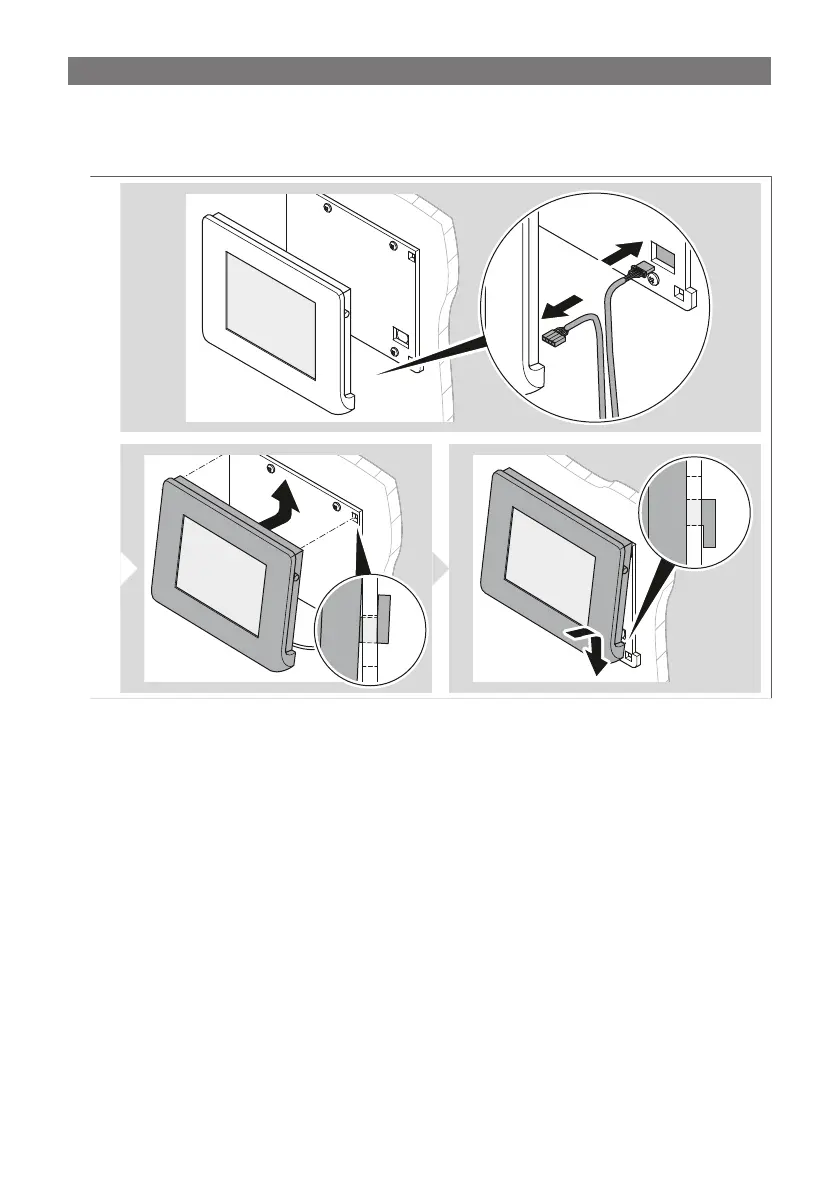EN
Connecting the display
1. Feed the communication cable (white connector) through the hole previously made and insert it onto the elec-
tronic board of the display.
5
2. Insert the communication connector to the display board.
3. Connect the display to an N-BUS or CI-BUS device.
4. Slide the display cover on the fastening frame.
Initially setting up the display
The display allows you to set up and control all networked N-BUS or CI-BUS devices. When the display is started for
the first time, it searches for all connected devices and displays the setup menus of all devices in succession. After the
start-up, set the required data by moving through the various screens with the selection buttons. The setup can also
be completed later.
9