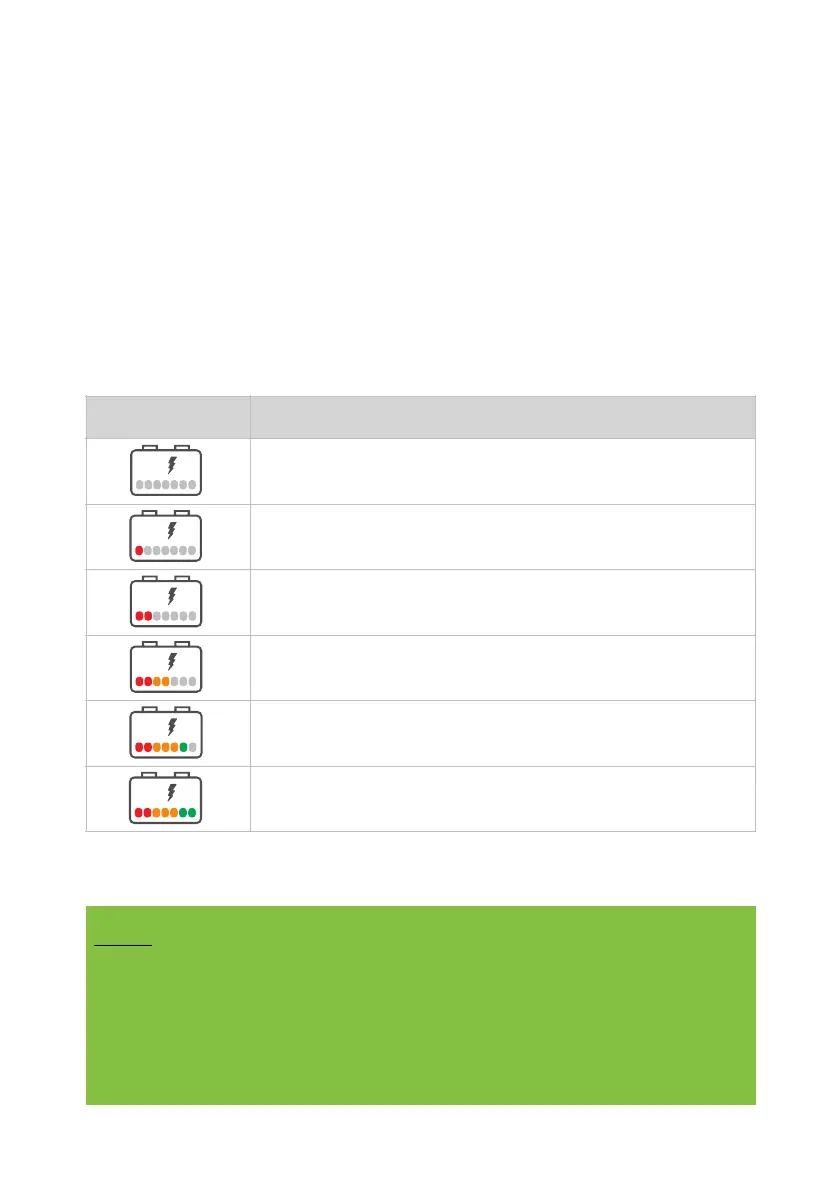7. STATE OF CHARGE (SOC)
Inside the service battery icon (bottom left corner of the
DT002 Home Screen), there is a sequence of 7 notches
representing the state of charge of the services battery,
also called SoC. Each notch represents a percentage of
SoC.
The table shows the meaning of the notches.
NOTE
• To achieve a correct SoC value, it’s important to setup correctly
the parameters on the first device power up.
• If the batteries are not charged by solar panels, the SoC value
is unreliable: it’s only referred to the voltage, without charging
and discharging current.