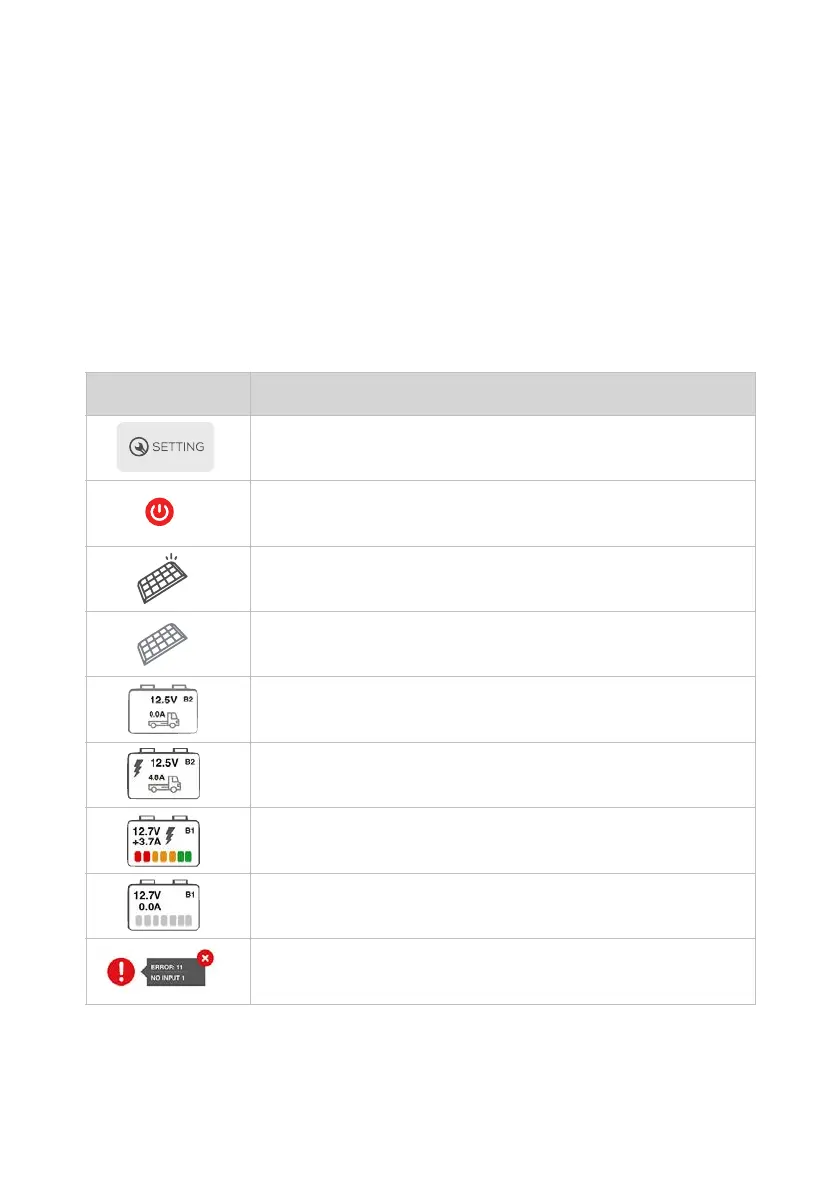6. OPERATION
The DT002 display home screen shows informations
about:
• Leisure battery status
• Starting battery status
• Date and Time
• Solar Panels state of activity
•
Setting button: if shortly pressed you can access the
beginning menù
Power Off icon: if touched turns off the display. "
To reactivate the display tap on any point again.
Solar Panel Active - This solar panel is working
Solar Panel idle - This solar panel is not working or not
connected
Starting Battery not in charge
Showed: Battery Voltage
Starting Battery in charge
Showed: Battery Voltage and Charging Current
Leisure Battery in charge
Showed: SoC, Battery Voltage and Charging Current
Leisure Battery not in charge
Showed: Battery Voltage
Error message"
Only one solar panel is connected
