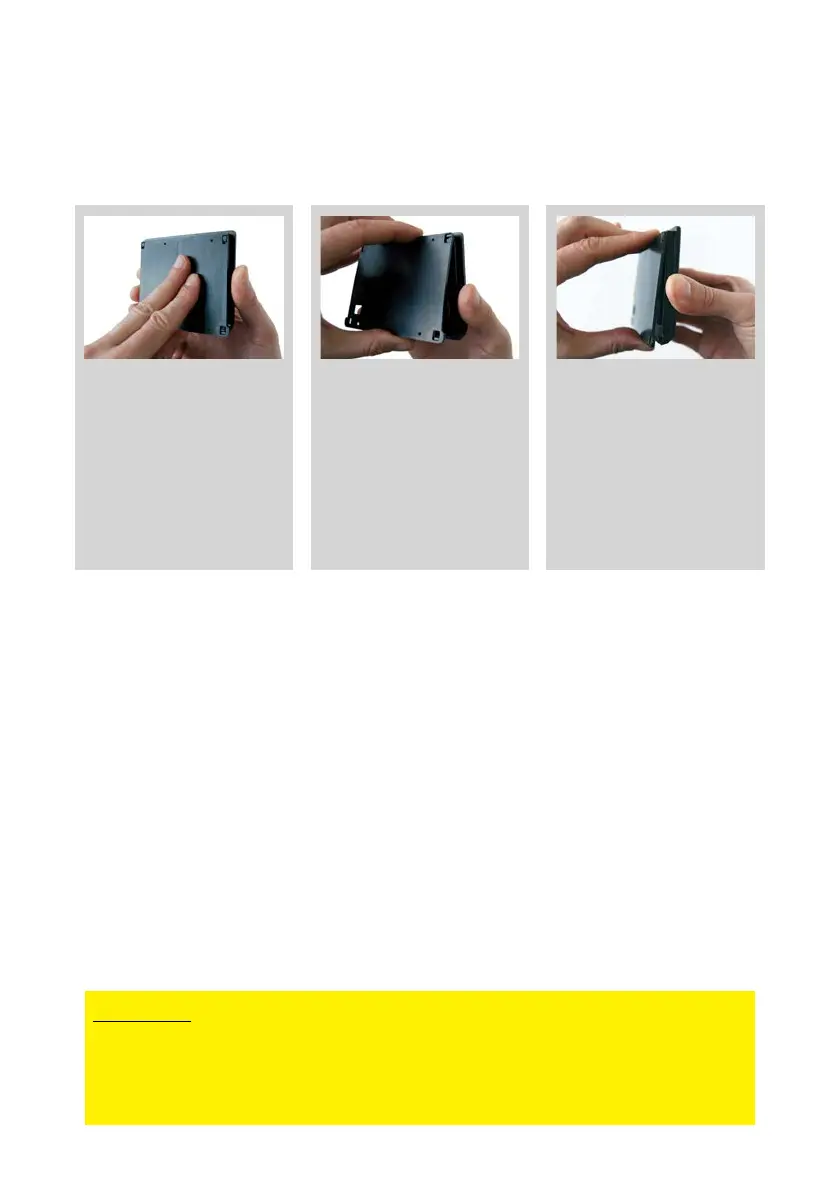4. INSTALLATION
1. Disassemble the wall bracket from the DT002 display
2. Place the wall bracket on the selected wall and take the hole
sign to make a proper hole for the mounting screws (diameter
3mm) and the communication cable pass (minimum diameter
7,2mm).
3. Make holes and screw the wall bracket to the wall using the
provided screws. Be sure to have a flat surface, without any
screw projections.
4. Let the Communication cable (connettore bianco) pass through
the hole previously realized and gently connect the joint to the
board.