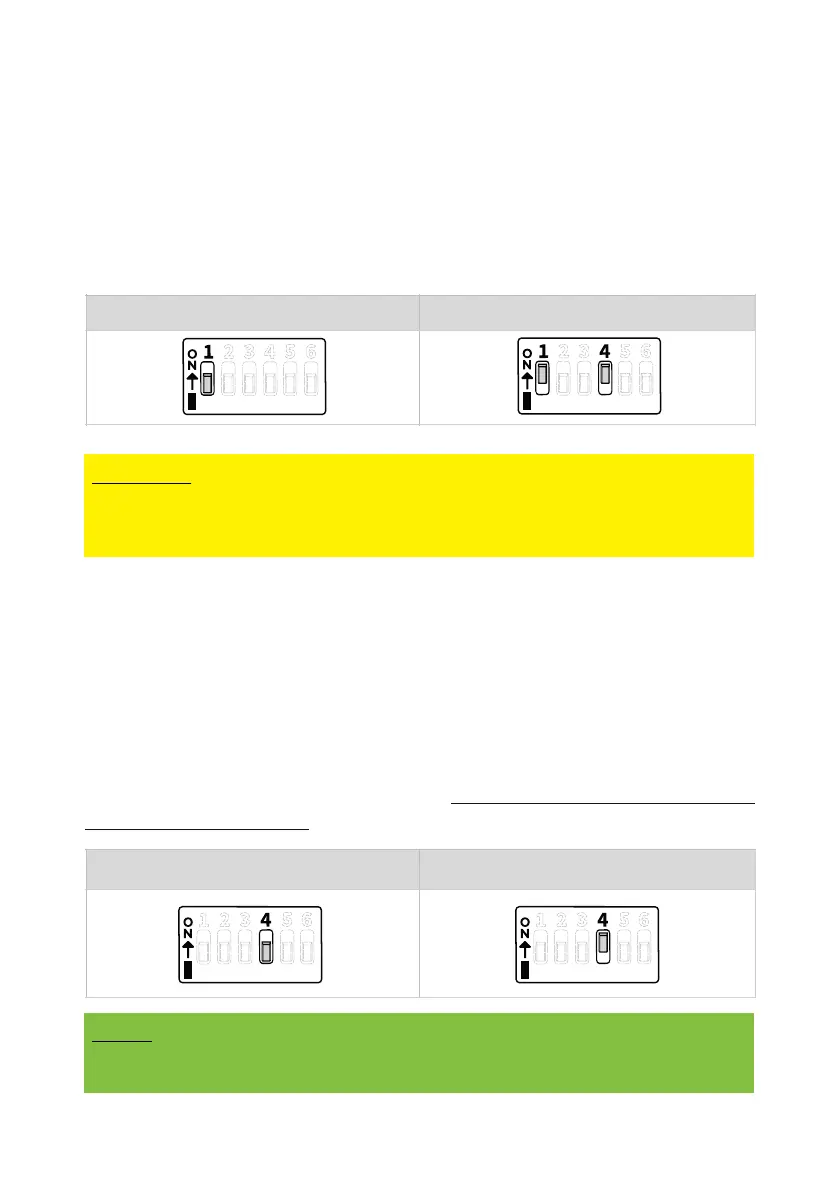9. N-BUS / CI-BUS SELECTION
TEMPRA battery supports both the native N-BUS
protocol and the Ci-BUS protocol, shared with other
manufacturers. Act on Dip-Switch No.1 to set the
desired protocol. In the case of Ci-BUS selection, it is
also necessary to move the Dip-Switch No. 4.
10.MASTER AND SLAVE
This setting is mandatory if several Tempra batteries are
connected in parallel in the N-BUS network. Only one
of these batteries must be set as Master, all others as
Slaves. If there is only one Tempra battery and other N-
BUS devices in the network, the network will
automatically configure itself. The default setting for all
batteries is Master.
