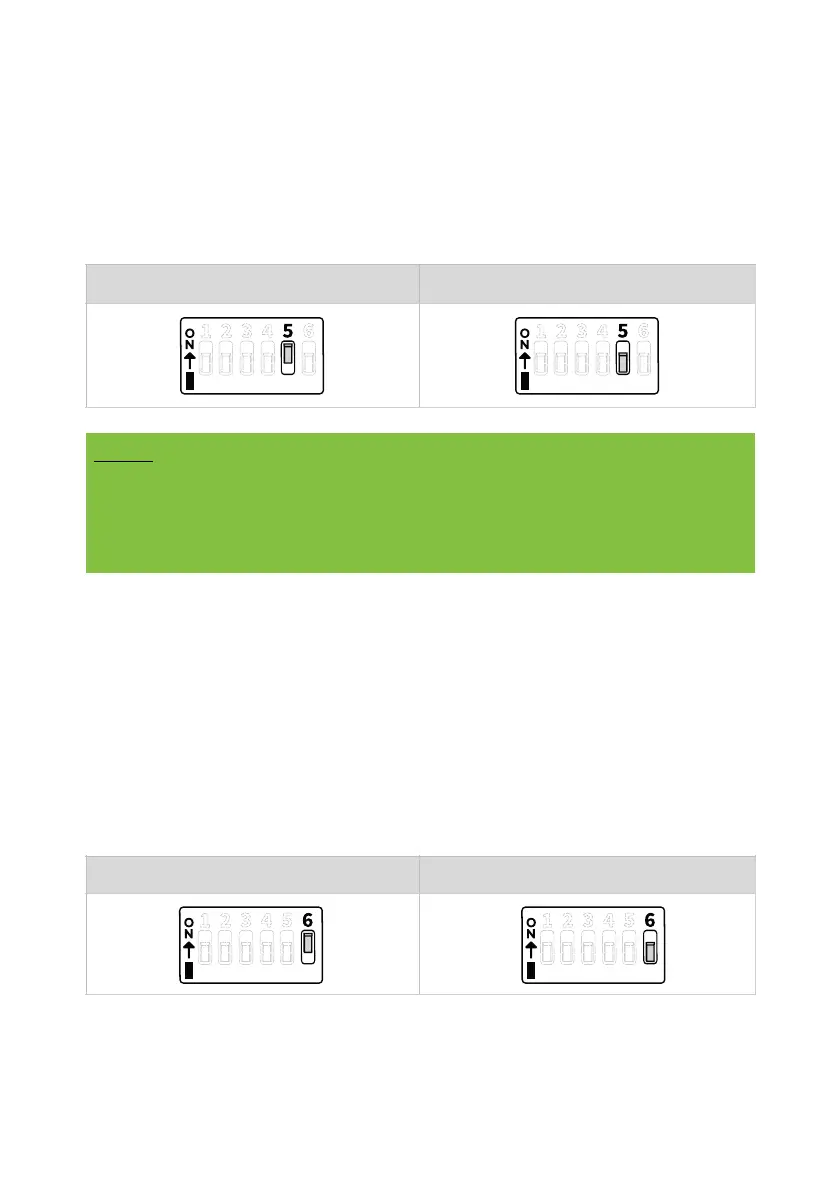11.BUS POWER SUPPLY
This Dip Switch allows the BUS (N-BUS and Ci-BUS) to
be powered on and off. Switching off the Bus means
switching off all connected devices, such as the DTB01
display.
12.FEEDING TEMPRA
To disconnect the Tempra battery, either the button
located inside the connection compartment can be
used (Fig.2 - Ref. G), or Dip-Switch No.6. Both actions
produce the same effect on the battery, but the Dip-
Switch, being a mechanical switch, provides immediate
visual feedback on the ON or OFF state of the battery.
NOTE
Even if the battery is powered off and the connections to its poles
are disconnected, the BUS power line remains powered. To
interrupt power supply to the BUS line, set Dip Switch No.5 to
OFF.
