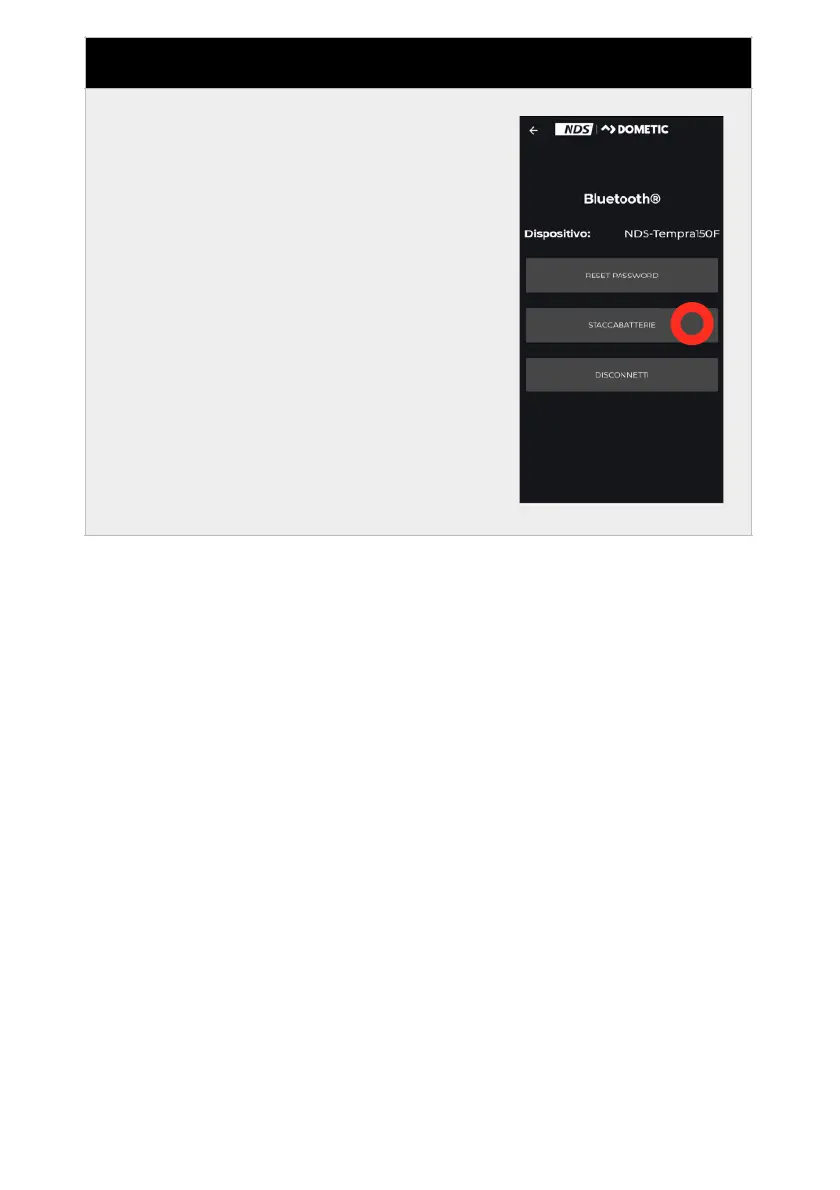DIP SWITCH DEACTIVATION (Fig. 2 - Ref. L)
Complete deactivation of the battery by means of a Dip
Switch is recommended in the case of long-term
storage (more than 3 months) or if you do not have a
Bluetooth device connected to the battery.
To switch the battery off and on completely, set Dip
switch selector 6 (Fig.2 - Ref. L) down (OFF).
Bluetooth is deactivated and there is no voltage at the
battery poles.
