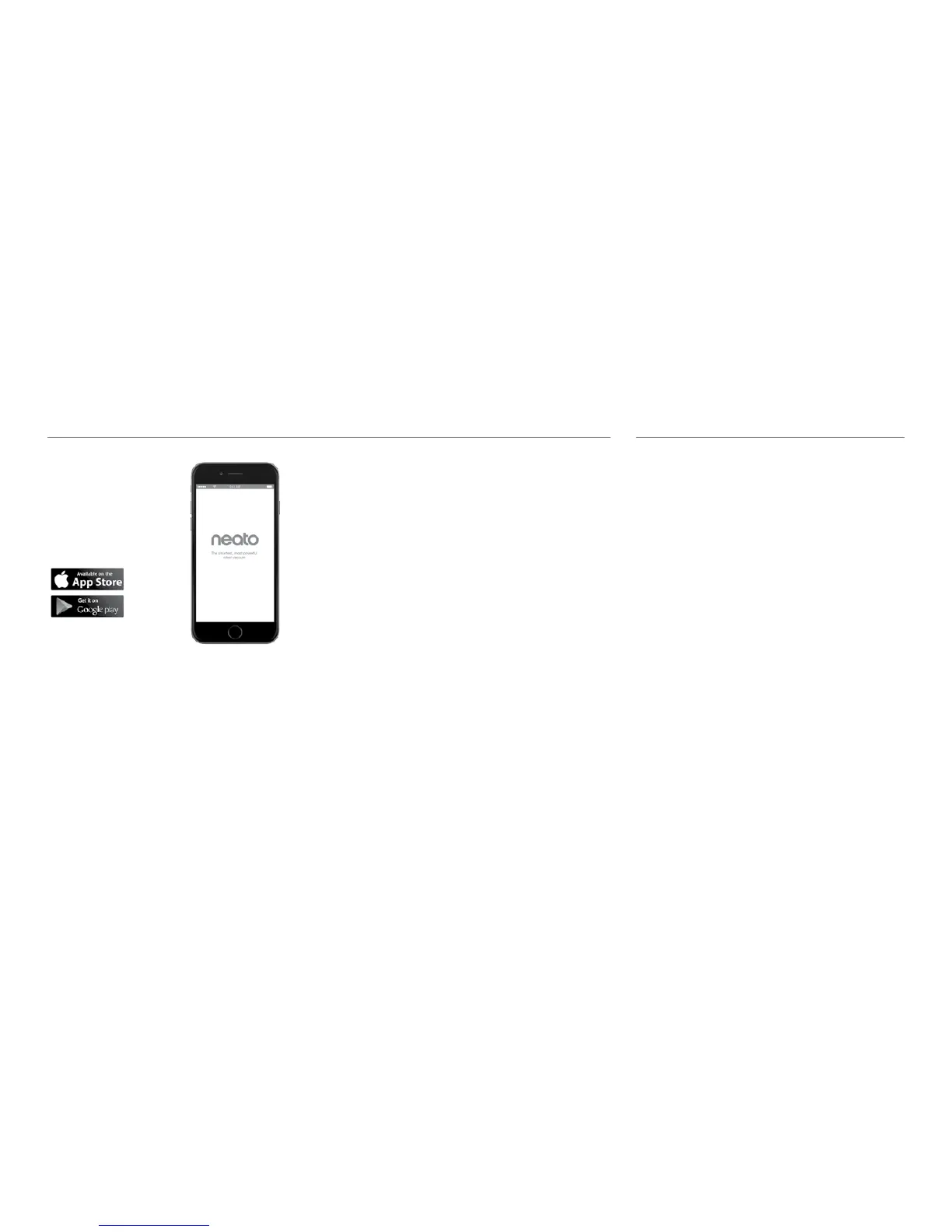8
NOTE
Before you begin, here’s what you will need:
• Your home Wi-Fi name and password
• Fully charged robot
The Neato app can run on multiple devices
in a household. Just download the Neato
app to other devices and sign in to the same
My Neato account using the username and
password used to setup the robot.
Setting up your robot with the Neato app
App Set-Up
Download the
Neato app from
the App Store or
Google Play.
You can setup your robot to work with or
without the Neato app.
We recommend using the Neato app so
you can control your robot and receive
notifications via your smartphone or tablet.
Follow the directions within the Neato app.
You will be prompted to:
• Create a Neato account
or Sign In to existing account
• Verify your account via email
(if new account)
• Add/Setup your robot
The robot day and time will automatically
be set.