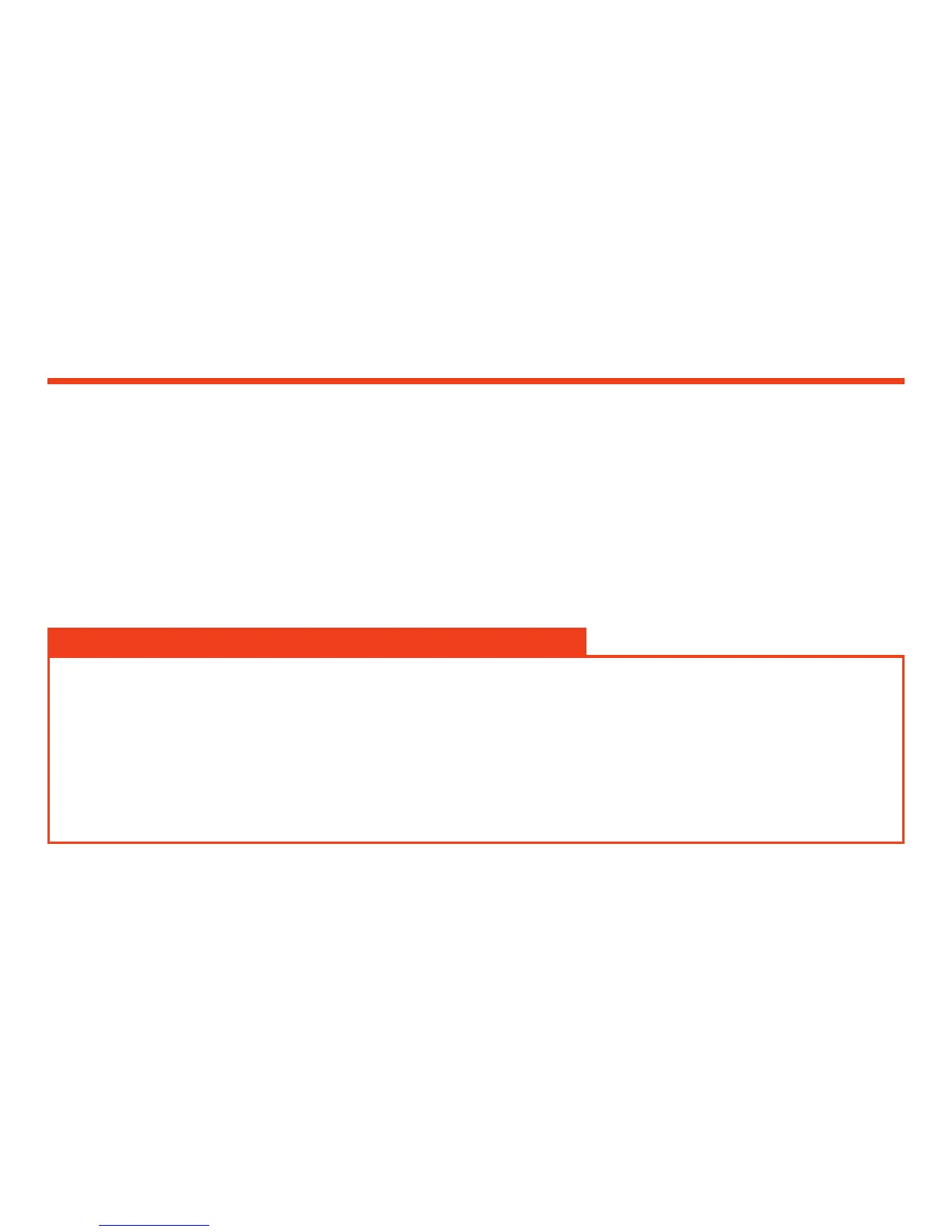1
Meet Your Neato Robot
Congratulations on your new home robot – now “connected” in your smart home so you can
manage your floor cleaning from a smartphone or tablet.
This guide will help get your robot set up and connected via the Neato app. You’ll also find
some important information on operating and maintaining your robot for best performance.
Then relax. Your robot will let you know when your floors are clean.
Any problems? Just let us know. We are here to help. www.neatorobotics.com/support
To ensure the best possible experience with your
Neato robot, please note the following to minimize
any risk of damage to household, furnishings or
belongings:
Please observe your Neato robot during the first
few cleaning runs and make any adjustments to the
cleaning environment to optimize navigation.
• While Neato robots have a smart navigation
system that avoids obstacles, the robot may
occasionally bump into furniture, objects, pets and
people. Therefore if you have special objects that
could potentially be damaged by the bumping,
remove these objects from the room or use
boundary markers.
• Similarly, the Neato robot’s rotating brush
operates like a regular upright vacuum cleaner,
so do not use the Neato robot on floors or rugs
(e.g. with fringes) that you would not use a regular
upright vacuum on.
• If the area to be cleaned contains a cli, drop,
balcony, fireplace, or other area where the vacuum
could travel/fall that represents danger, place a
physical barrier to prevent travel in that area to
ensure safety. The drop sensors and boundary
markers are to help the robot navigate during
cleaning but should not be relied upon solely to
avoid a potential dangerous situation.
Neato Robotics is not responsible for any damage
to furniture, objects, rugs, or flooring.
Important: Read Before Continuing With Setup
