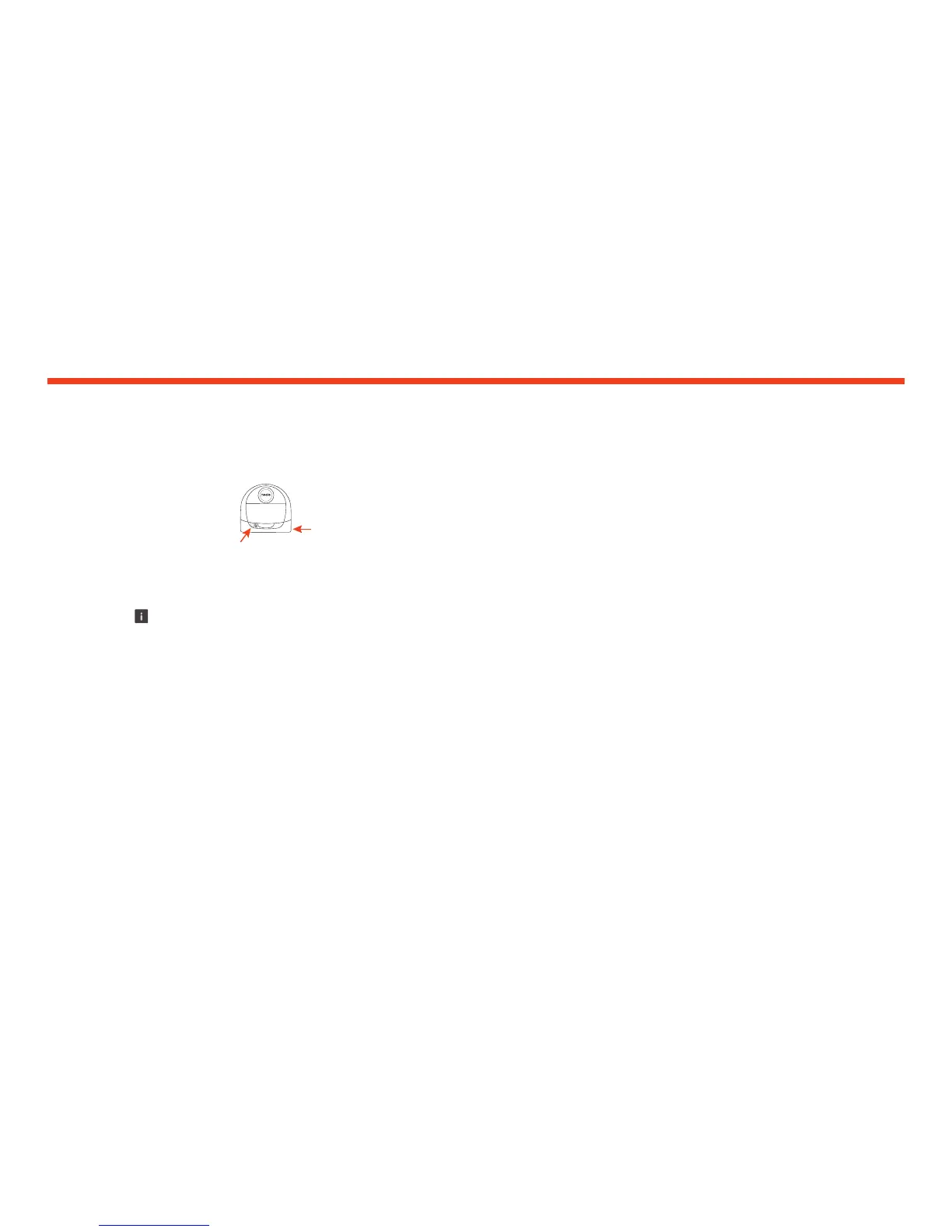56
Alcune impostazioni della porta e del rewall del
router Wi-Fi possono impedire la connessione con
i server Neato, causando problemi.
Consultare le informazioni sulla risoluzione,
su www.NeatoRobotics.com/support.
CONNESSIONE DEL ROBOT
AD ALTRE RETI
Se si desidera aggiungere altre reti, vedere le
istruzioni sul centro di supporto del sito web
Neato, su www.neatorobotics.com/support.
Configurazione Wi-Fi del robot
CONTROLLO DEL ROBOT
DA SMARTPHONE E TABLET
Per controllare un robot, è possibile usare l'app
Neato su diversi dispositivi di casa. Scaricare l'app
Neato sugli smartphone o i tablet e accedere
all'account Neato (sempre lo stesso) usando il
nome utente e password utilizzati per congurare
il robot.
NOTA
Sono supportate solo le reti Wi-Fi 2,4 GHz che,
durante la congurazione del robot, vengono
visualizzate nell'elenco delle opzioni disponibili.
Al momento il protocollo WEP EAP non
è supportato.
Negli Stati Uniti, la FCC richiede che tutti
i dispositivi wireless funzionino sui canali
wireless 1-11.
PROBLEMI DI ASSOCIAZIONE (CONTINUA)
• Tenere premuto il pulsante
"Start" e il paraurti destro per
10 secondi per spegnere il
robot. Il robot si spegnerà
e si riprogrammerà con
i parametri prestabiliti dalla
fabbrica (e dal software
originale installato).
• Riaccenderlo premendo di nuovo il pulsante
"Start". Il LED
lampeggerà lentamente in
blu noticando che il robot si trova in modalità
associazione.
• Per COLLEGARE IL VOSTRO ROBOT, seguite le
istruzioni dell'app Neato.
Pulsante
di avvio
Paraurti
laterale
destro