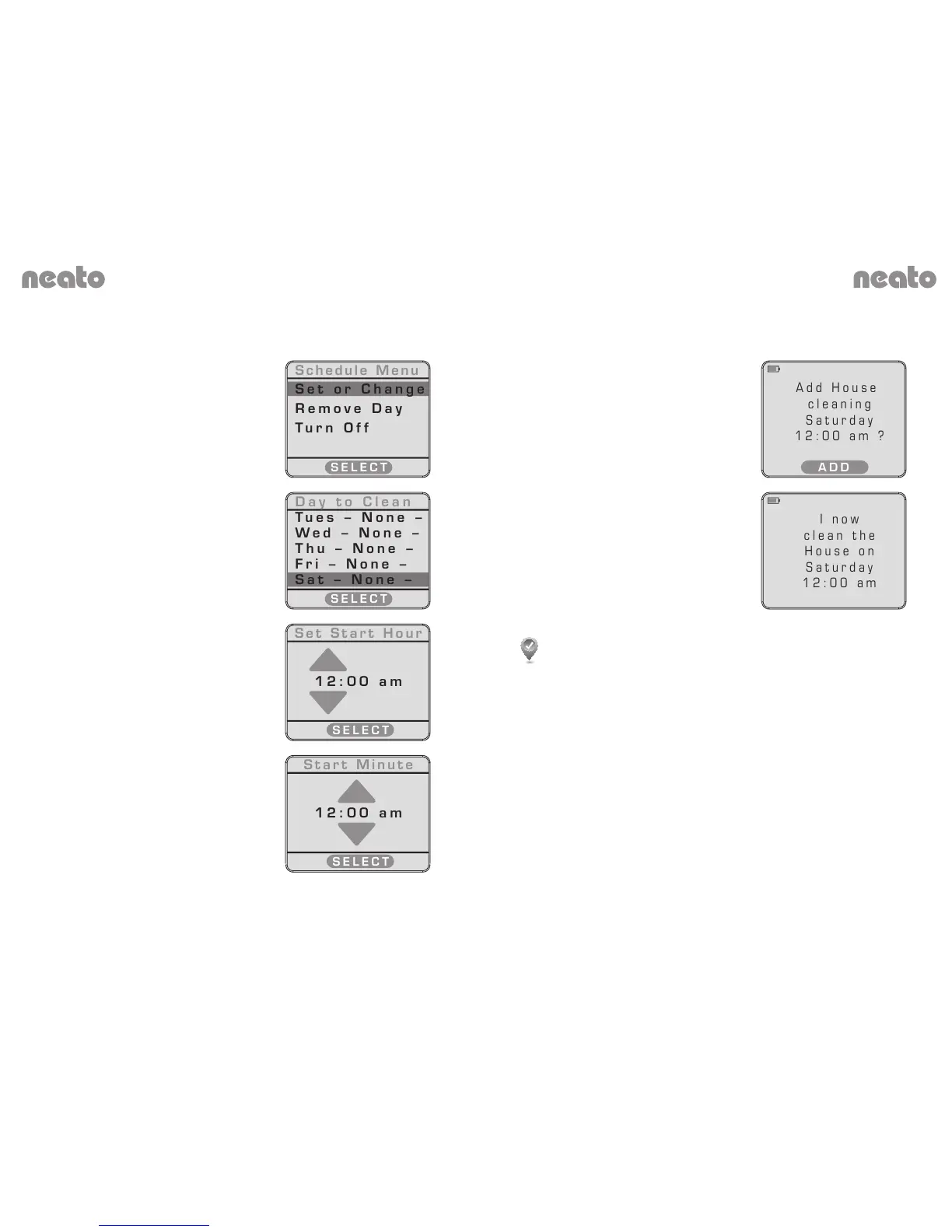Neato Botvac
™
User Manual Neato Botvac
™
User Manual
Below is the sequence of actions and screens to schedule a
House cleaning on Saturday at 12:00 am.
Press the SELECT button below.
Use the SCROLL buttons to scroll
down to Saturday Press the button
below SELECT.
Press the SELECT button to select
the hour. Advance the hour so you
choose am/pm correctly.
Press the SELECT button to select
the minute.
Press the SELECT button to confirm
the scheduled cleaning.
Screen confirming scheduled
cleaning.
Tip! If your battery runs very low, the Botvac will lose its
clock setting. Use the menus to reset the time and day