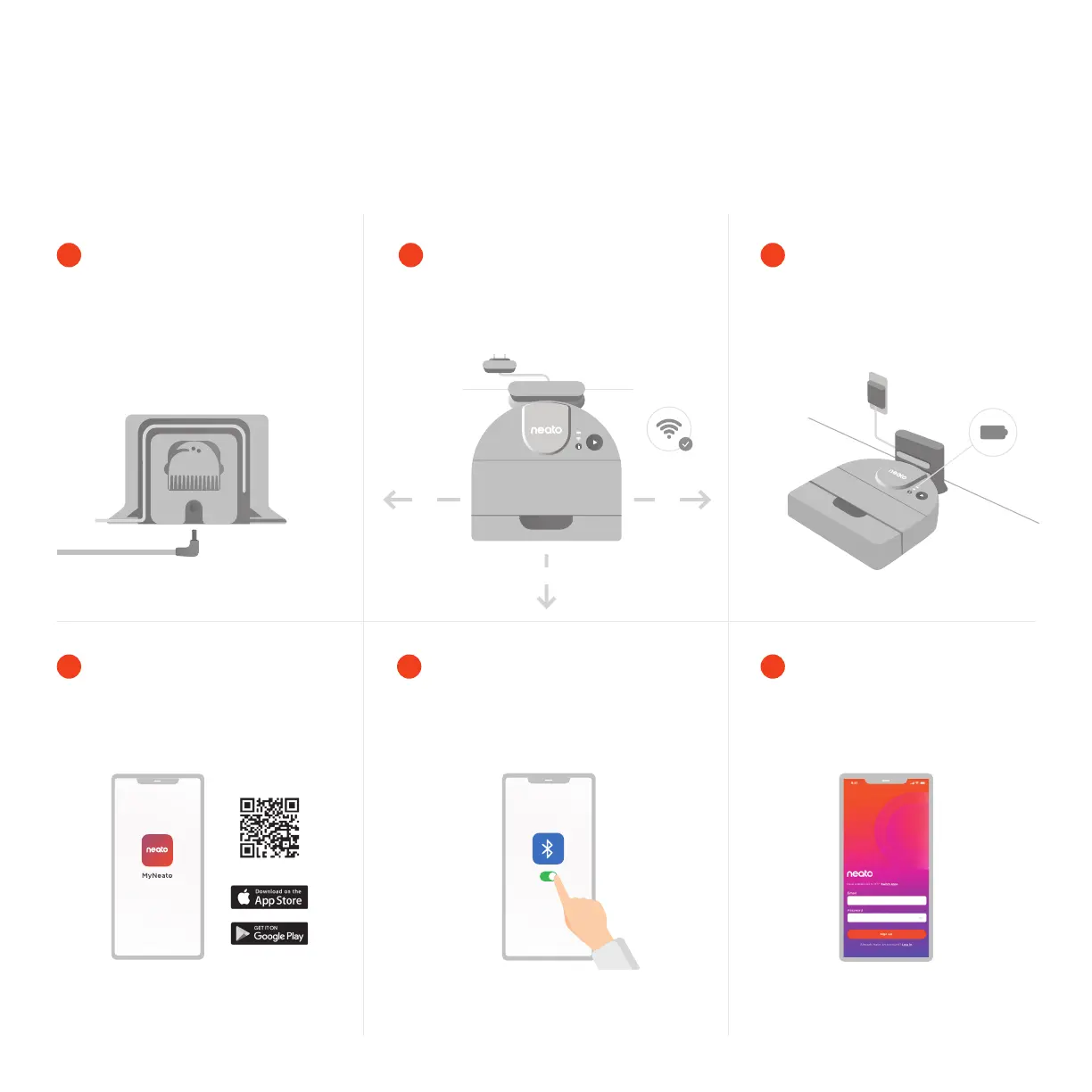12”
12”
12”
Quick start guide
1
4 5 6
32
Insert plug behind the charge
base. Shorten the cord as
needed by wrapping it behind
the charge base.
Download the MyNeato
application.
Select a clear area with good Wi-Fi
coverage. Make sure the charge base
is against the wall and plugged in.
Check your mobile device setting
to make sure the Bluetooth is
switched on.
Place the robot against the
charge base. When docked
properly, the battery icon will
light up.
Finish your set up process
with the MyNeato application.
