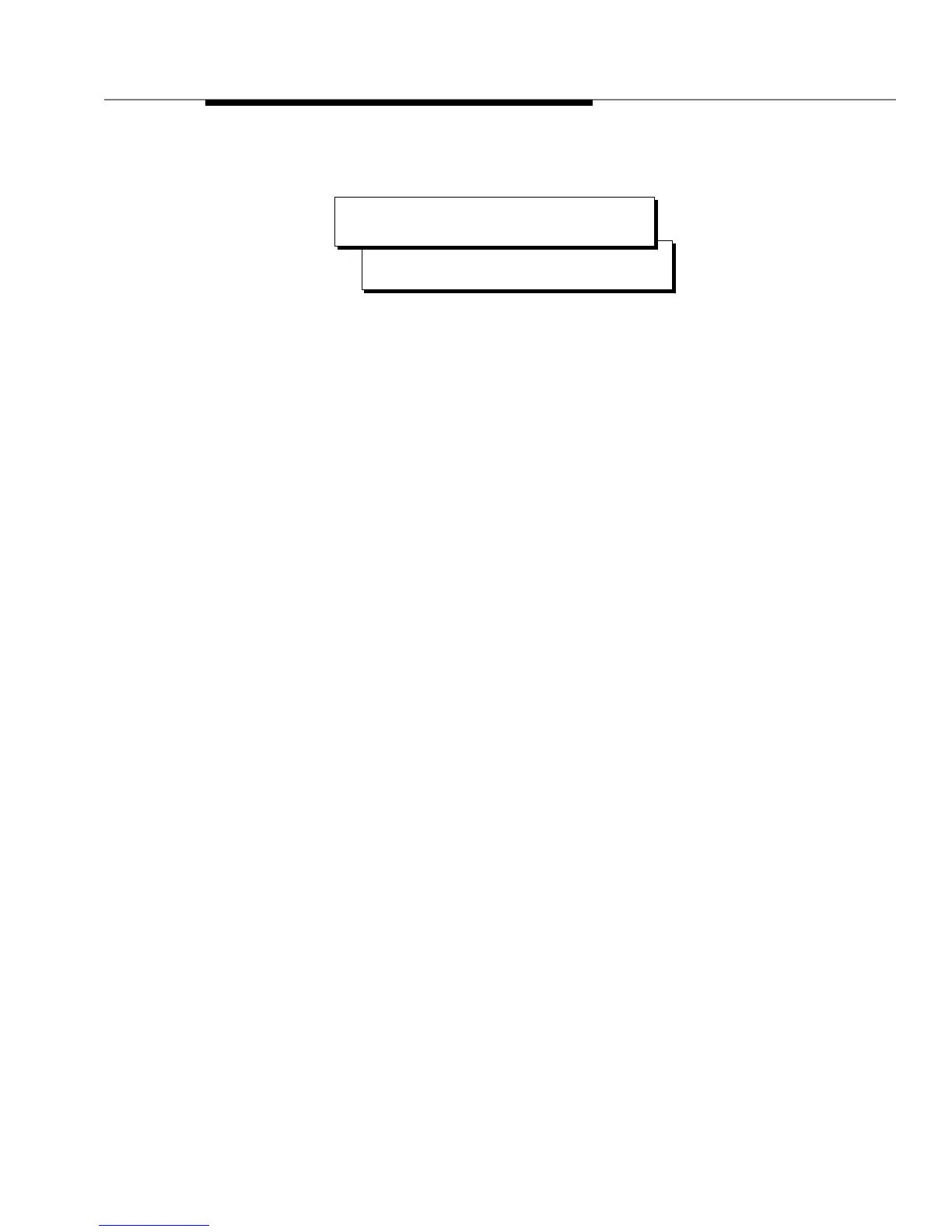Issue 2 December 1995 xv
About This Document
Begin at the Administration menu, and select the following sequence:
In this example, you would first access the Administration menu. Then you
would select the Voice System Administration option to display the Voice
System Administration menu. From that menu, you would select the Voice
Equipment option to display the Voice Equipment screen. For information
about how to select a menu option, see
> Voice Equipment
> Voice System Administration