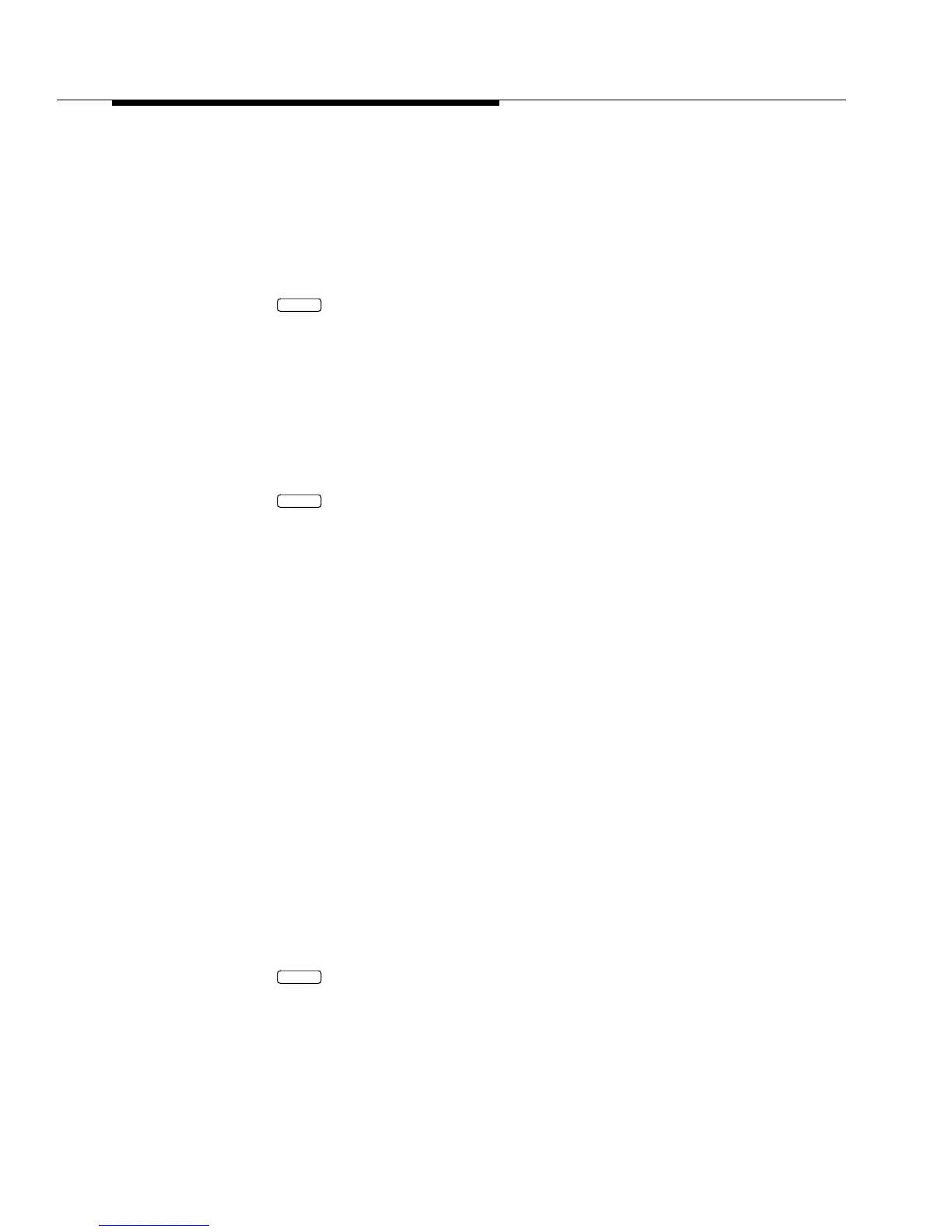5-4 Issue 2 December 1995
Installing SID Software on the INTUITY System
2. Select Floppy drive from the Software Install menu.
The system responds:
Insert diskette into Floppy Drive 1.
Type [go] when ready
or [q] to quit: (default: go)
3. Insert SID Switch Integration Package Disk 1 of 2 into the 3.5” floppy drive.
4. Press to install the software.
The system responds:
Installation in progress. Do not remove the diskette.
The following packages are available:
1 sid INTUITY SID Switch Integration Package
(486) 1.0-16
Select package(s) you wish to process (or ‘all’ to
process all packages). (default: all) [?, ??, q]
5. Press to accept the default of all.
You will see a series of messages indicating that the software is being
installed including a copyright statement. The system pauses at the
following prompt:
Select type of switch:
1) NEAX
2) ROLM
3) MITEL
4) NORTHERN
5) QUIT
Enter Selection:
6. Enter 1 to select NEAX. You receive the following confirmation message:
Confirm: You selected option 1. (y/n)
7. Enter y to select yes. The installation continues. The system pauses when
you see the following prompt:
Insert diskette 2 of 2 into Floppy Drive 1.
Type [go] when ready
or [q] to quit: (default: go)
8. Remove Disk 1 of 2 from the floppy drive.
9. Insert Disk 2 of 2 into the floppy drive.
10. Press to continue the installation.
Following several screen messages, you see the Switch Link
Administration screen as shown in Figure 5-2. The screen contains the
system defaults that are automatically set when you load the software.
ENTER
ENTER
ENTER