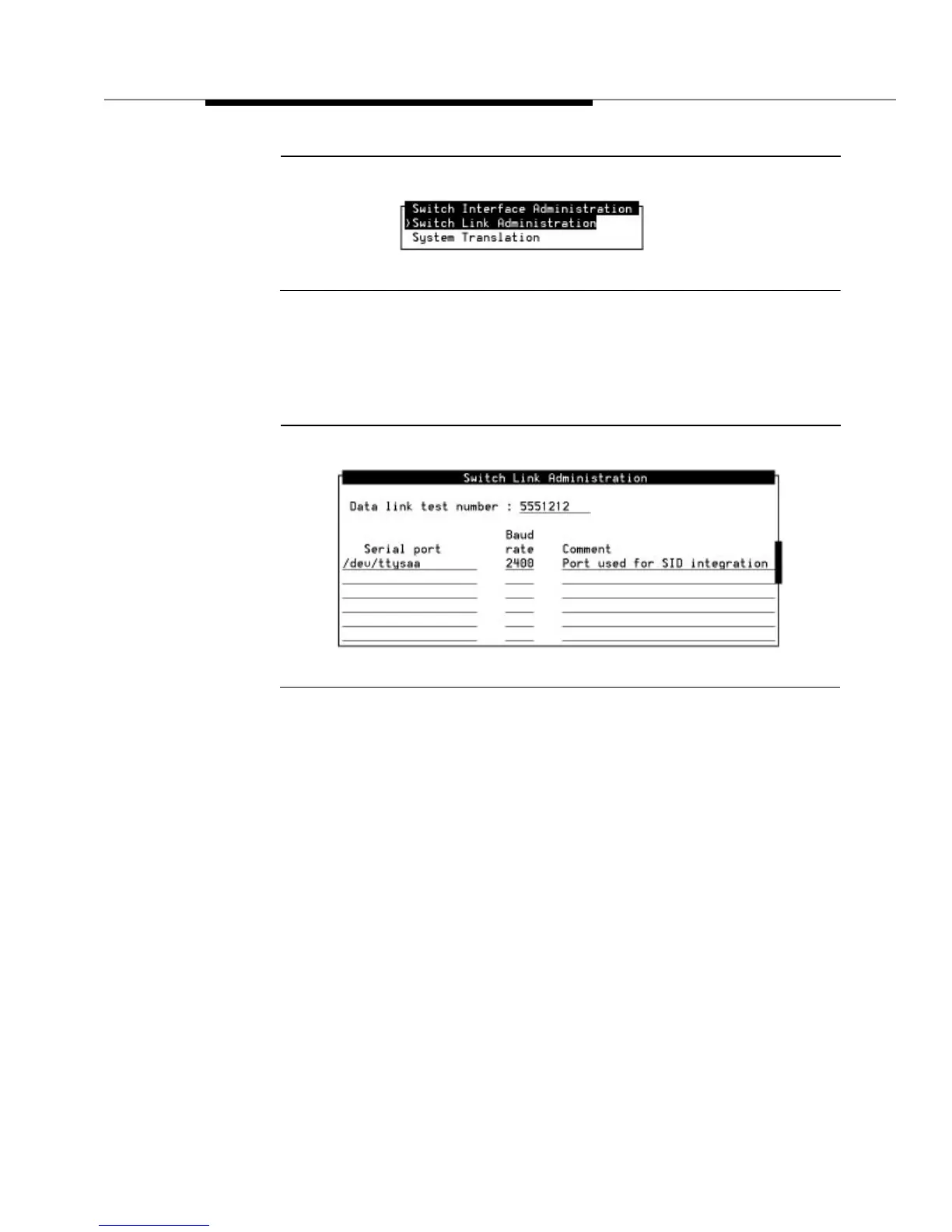Issue 2 December 1995 6-3
Administering the Switch Link Administration Screen
Figure 6-2 Switch Interface Administration Menu
4. Select Switch Link Administration from the menu. After you select the
option, you see the Switch Link Administration screen as shown in Figure
6-3.
Figure 6-3 Switch Link Administration Screen
5. Use Table 6-1 to enter the correct values in each field on the Switch Link
Administration screen.