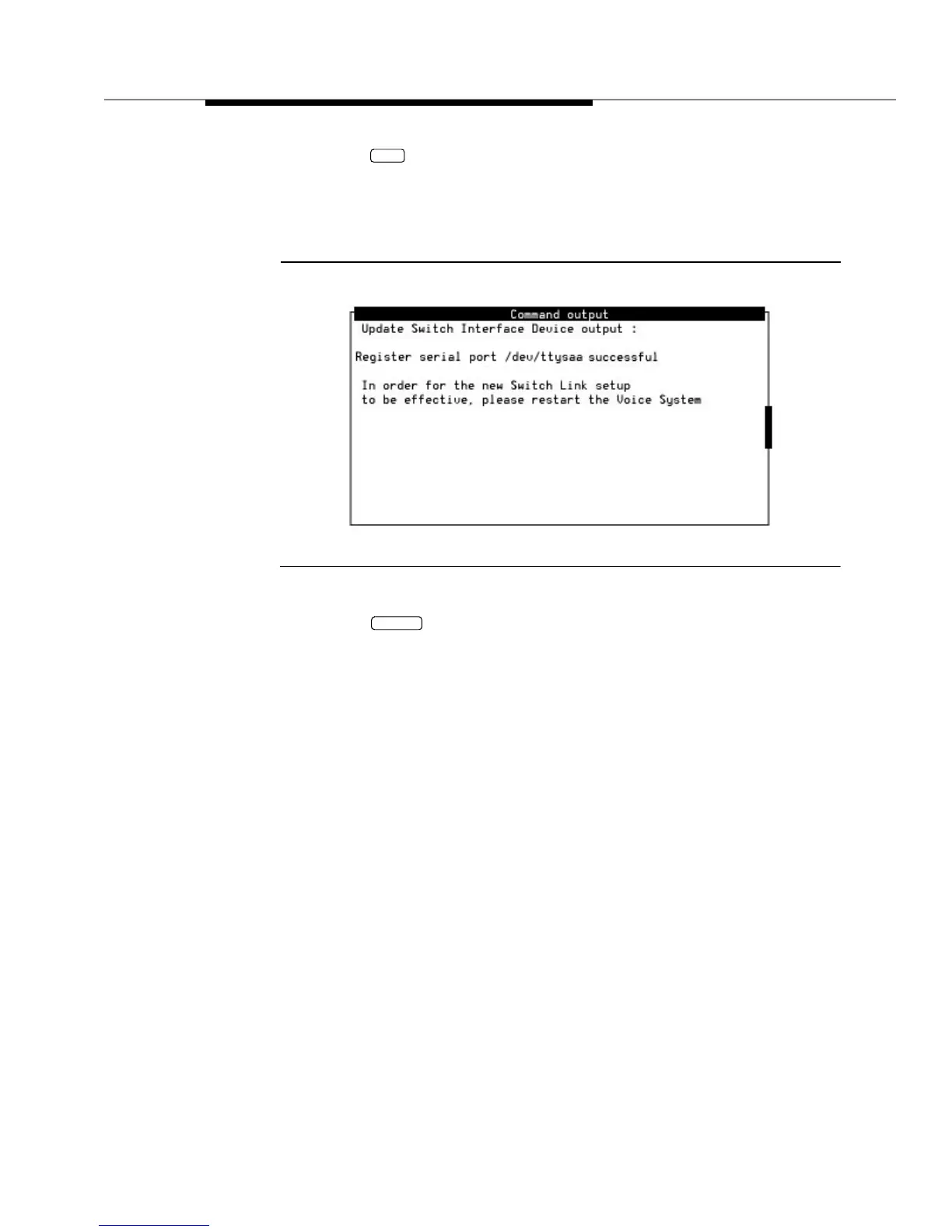Issue 2 December 1995 6-5
Administering the Switch Link Administration Screen
6. Press (F3).
After you press the key, you receive a confirmation message as shown in
Figure 6-4. The message tells you that the serial port was registered
successfully and that you need to stop and restart the voice system
Figure 6-4 Switch Link Administration Confirmation Message
7. Press (F6) until you see the INTUITY Administration menu as
shown in the Figure 6-1.
8. Proceed to the next section, "Stopping and Restarting the Voice System".
SAVE
CANCEL