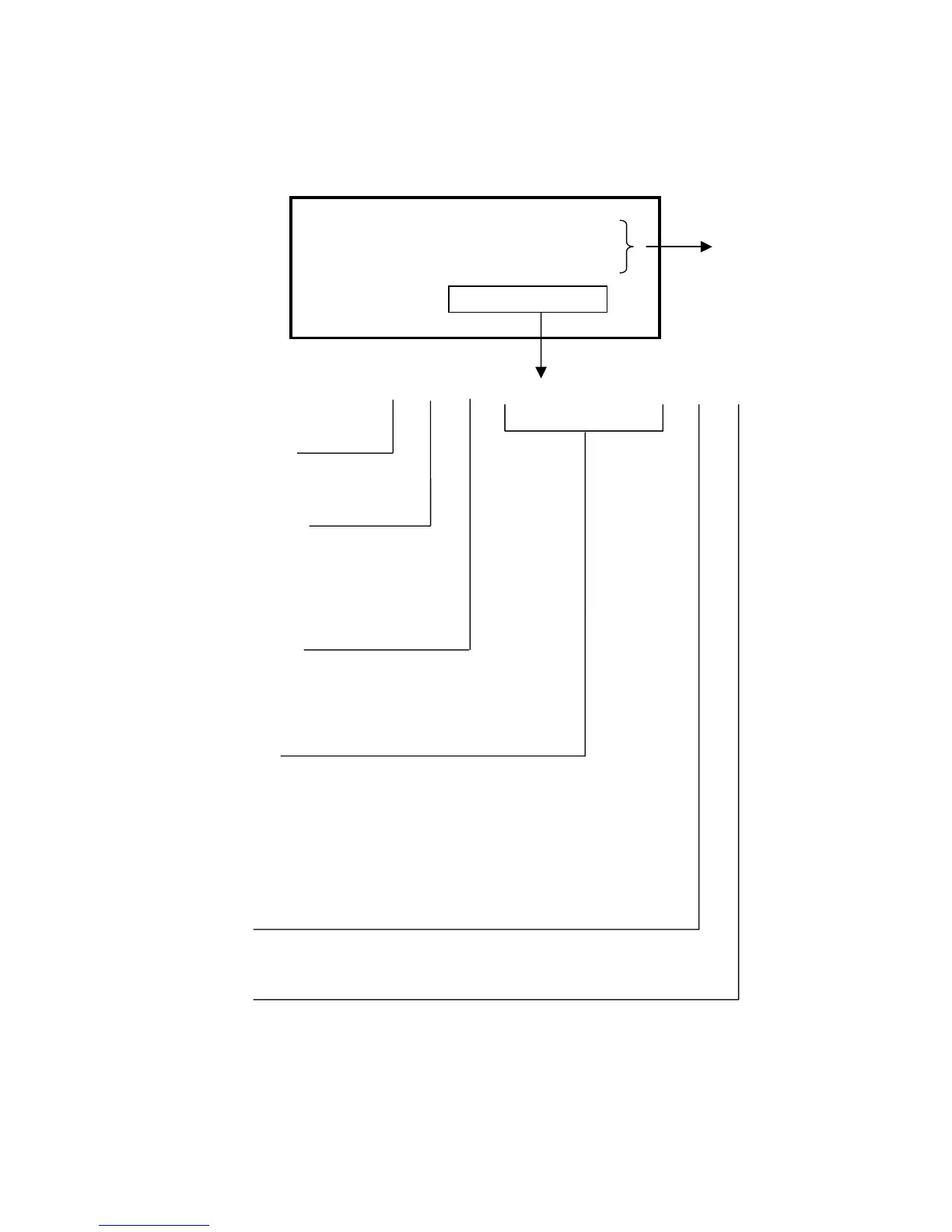2-1
Serial Number Information
Refer to the serial number information shown below.
g g g g g g g g g g
Manufactured Year :
(Last digit: 2002→2, 2003→3, 2004→4)
Manufactured Month :
January to September: 1 to 9
October: X
November: Y
December: Z
Classification code :
Discriminate by cabinet color
White: 0 (QDI Panel)
Black: 1 (QDI Panel)
Running number :
Note: This running number doesn’t reset at each month.
(Example)
Jan.: 00001, 00002, 00003, ….., 01234,
Feb.: 01235, 01236, 01237, ….., 99999, 00001,
Mar.: 00002, 00003, 00004, …..
Factory Code:
N: TPV CHINA
Control Code:
For A ver. (U.S.A.): A
For B ver. (Europe): B
For C ver. (China ): C
For J ver. (Japan) : J
EX.) SERIAL NUMBER LABEL
Model Name: ASLCD72VM (Q)
ASLCD72VM-BK (Q)
SERIAL NO.:
QDI Panel