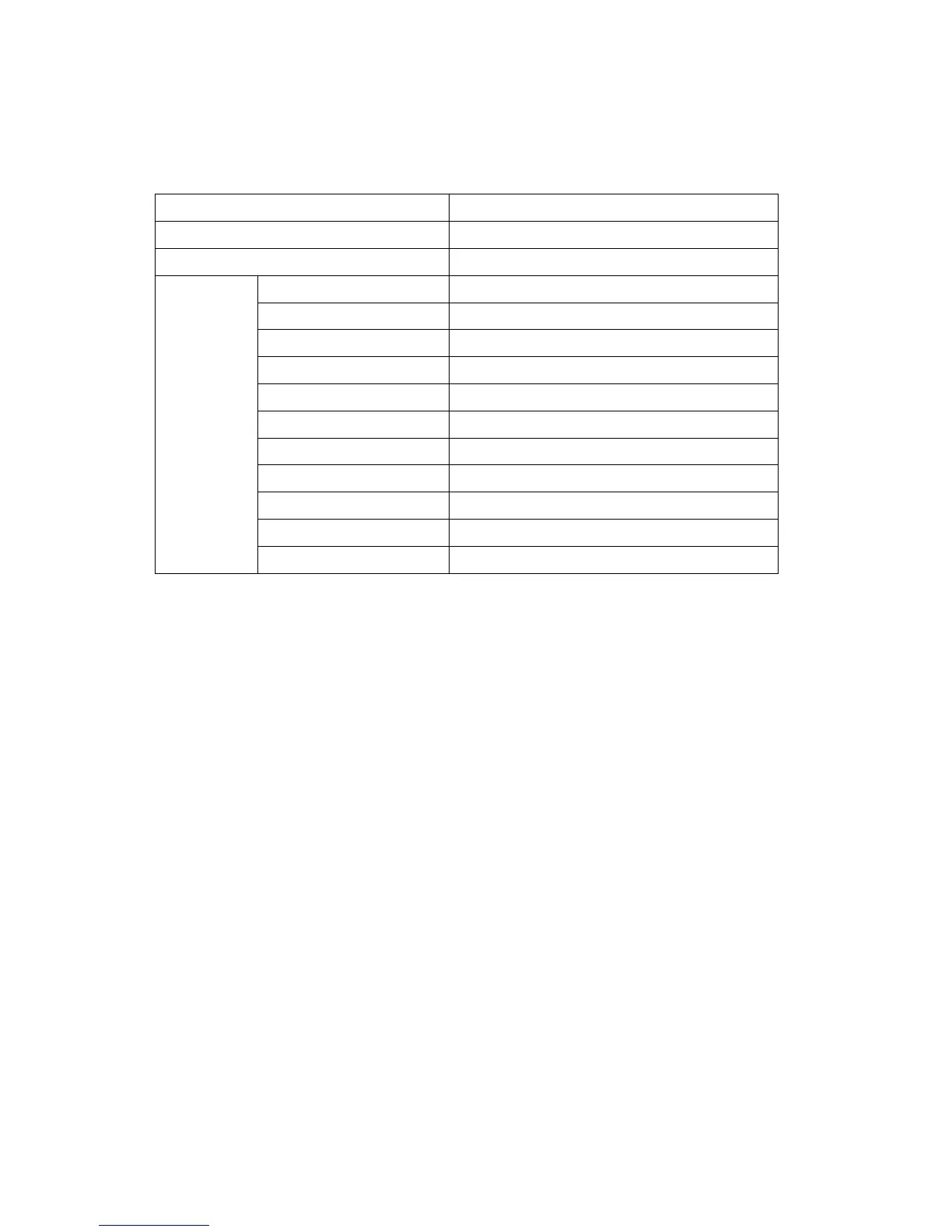4-2
1. Application
This adjustment specification should be applied to the LCD72VM / LCD72VM-BK.
2. Default Setting
Item Condition
Power Supply AC100V~240Vac
Input Freq.
1280×1024@75Hz
Volume 50%
Mute OFF
Brightness 100%
Contrast 50%
Color Temp. USER (R: 100%, G: 100%, B: 100%)
OSM Time Off 45 sec.
OSM Lock Out NO
Resolution notifier ON
OSD/OSM SETTING OSM
URL SETTING WWW.NECMITSUBISHI.COM
OSM
SETTING
LANGUAGE ENGLISH
3. Basic Operation
Power Button:
When pressed, the monitor enters the off mode, and the LED turns blank. Press again to restore normal status.
– / + Button:
The – / + Button is used to control the monitor functions. Press to switch functions or adjust settings.
Auto / Reset adjust Key:
The Auto Adjust Key is used to automatically set the H Position, V Position, Clock and Phase.
Power Indicator:
Green— Power On mode. Orange— Power Saving mode. Blank— Power Off Mode.