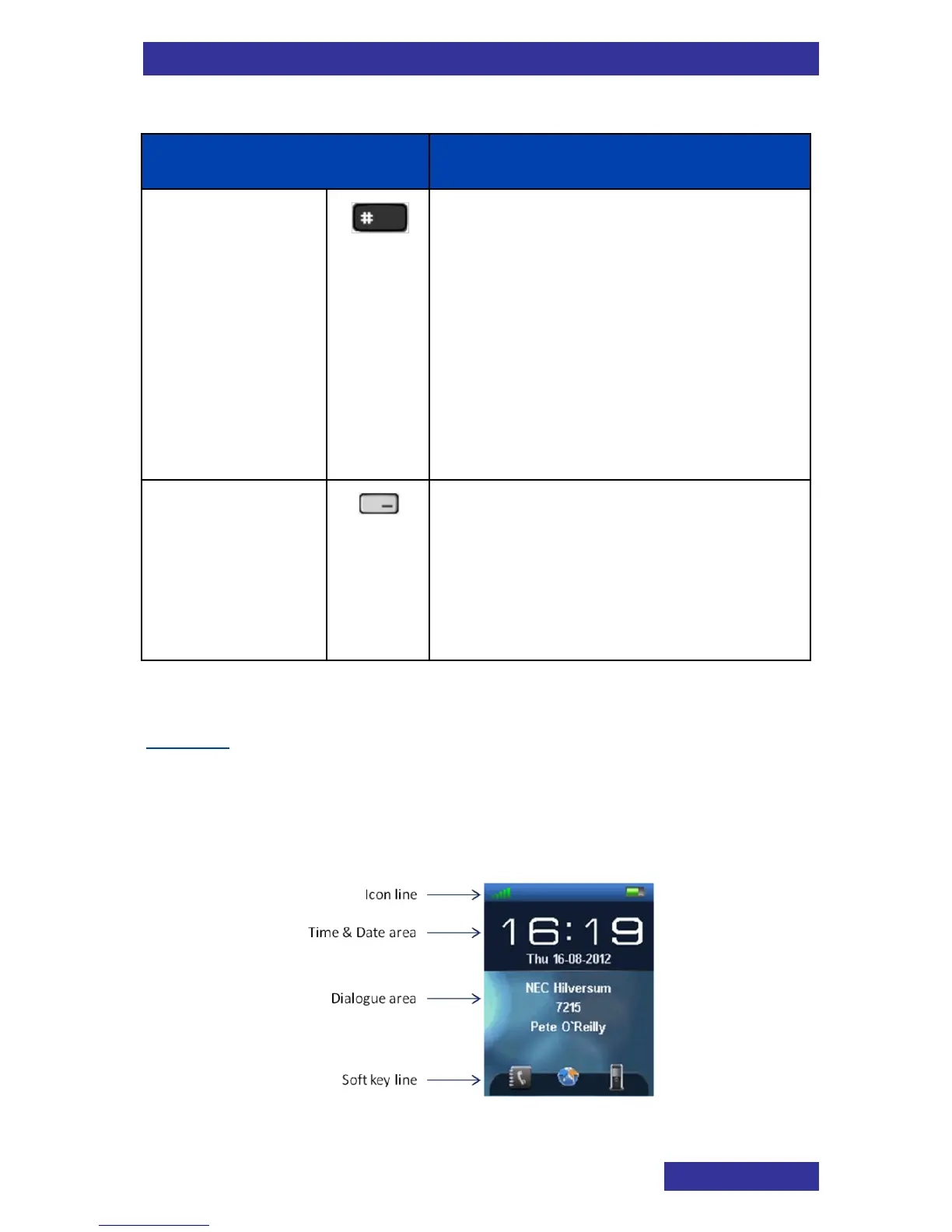Use # to
Insert a # in a number;
Switch between Normal and
Silent (sounds & alerts)
settings by long pressing
(more than 2 seconds) the key.
Toggle the character case
(capital, lower case or digit)
when in edit mode.
Only for the G566
Use one of the four Line keys to
Select a Speed dial number
Access the shortcut assigned
to it.