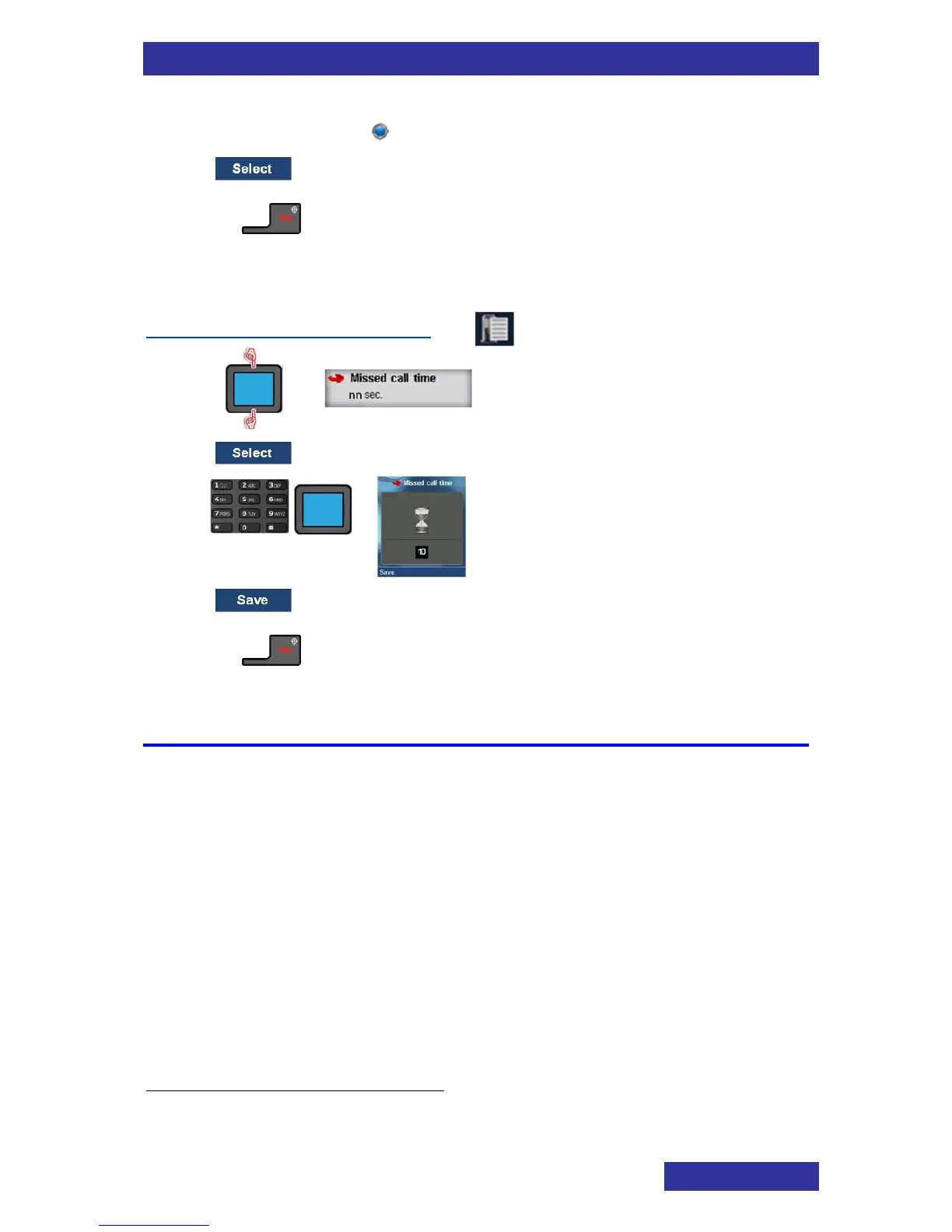Voicemail
Use the Voicemail feature to listen to voice messages left by
calling parties
16
. You receive a voicemail in the following
situations:
if your handset is switched off
if your handset is busy
if your handset is out of the coverage area
A new voice message dialogue appears only once, i.e., when a
caller leaves a first new message in the mailbox. A voicemail
16
Your communications system needs to support the Voicemail feature
