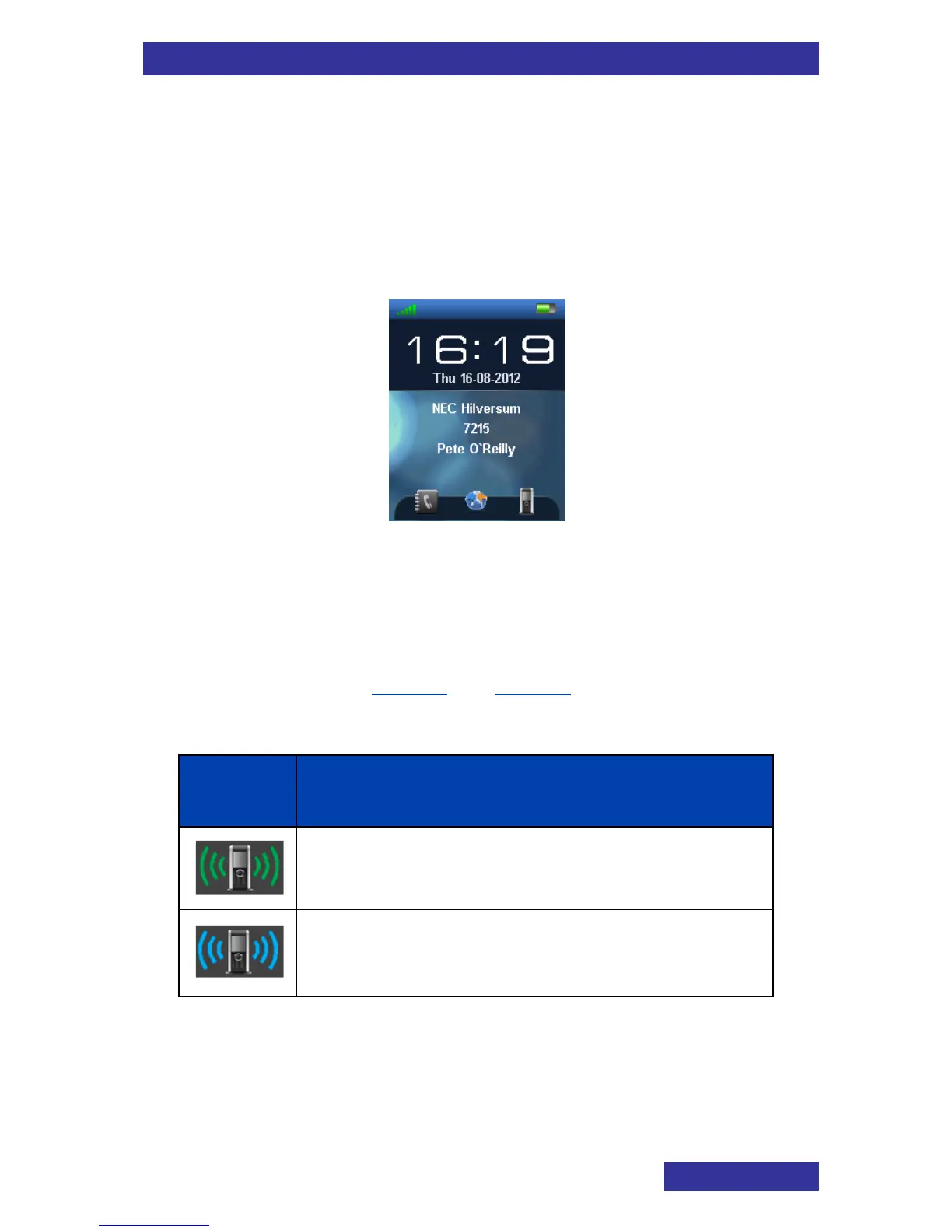Getting started
19
Dialogue area
The Dialogue area displays information according to the
operational mode of the handset:
Idle mode
In Idle mode, the dialogue area displays information like DECT
system name, handset’s DNR, and so on.
Figure 7: Idle mode screen
Call mode
In Call mode, the dialogue area displays information related to the
call, like number and name of the calling/connected party and
some status icons (see Table 4 and Table 5).