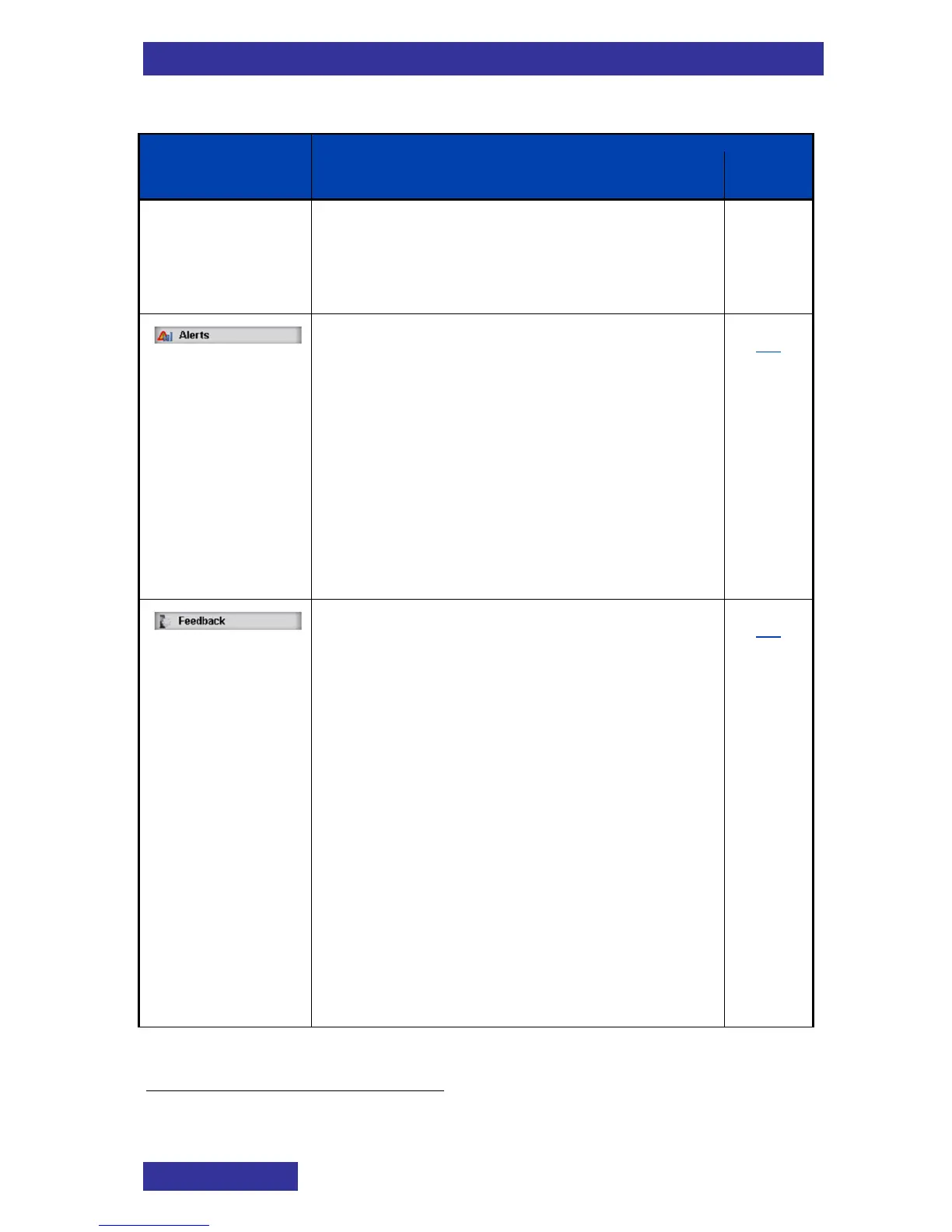Sound settings related to Alerts (for
Calendar and Alarms)
10
:
Alert volume
Alert melody
Increasing alert to determine
whether the Alert volume
increases gradually
Vibrator to define the trembler
feature for Alerts
Sound settings related to:
Key sound for the sound that
occurs when you press a key
Confirmation sound for the
sound that indicates successful
setting
Coverage warning to define
whether or not a sound is given
when the handset moves out of the
coverage area
Charger warning to define
whether or not a sound is given
when the handset is put on the
charger