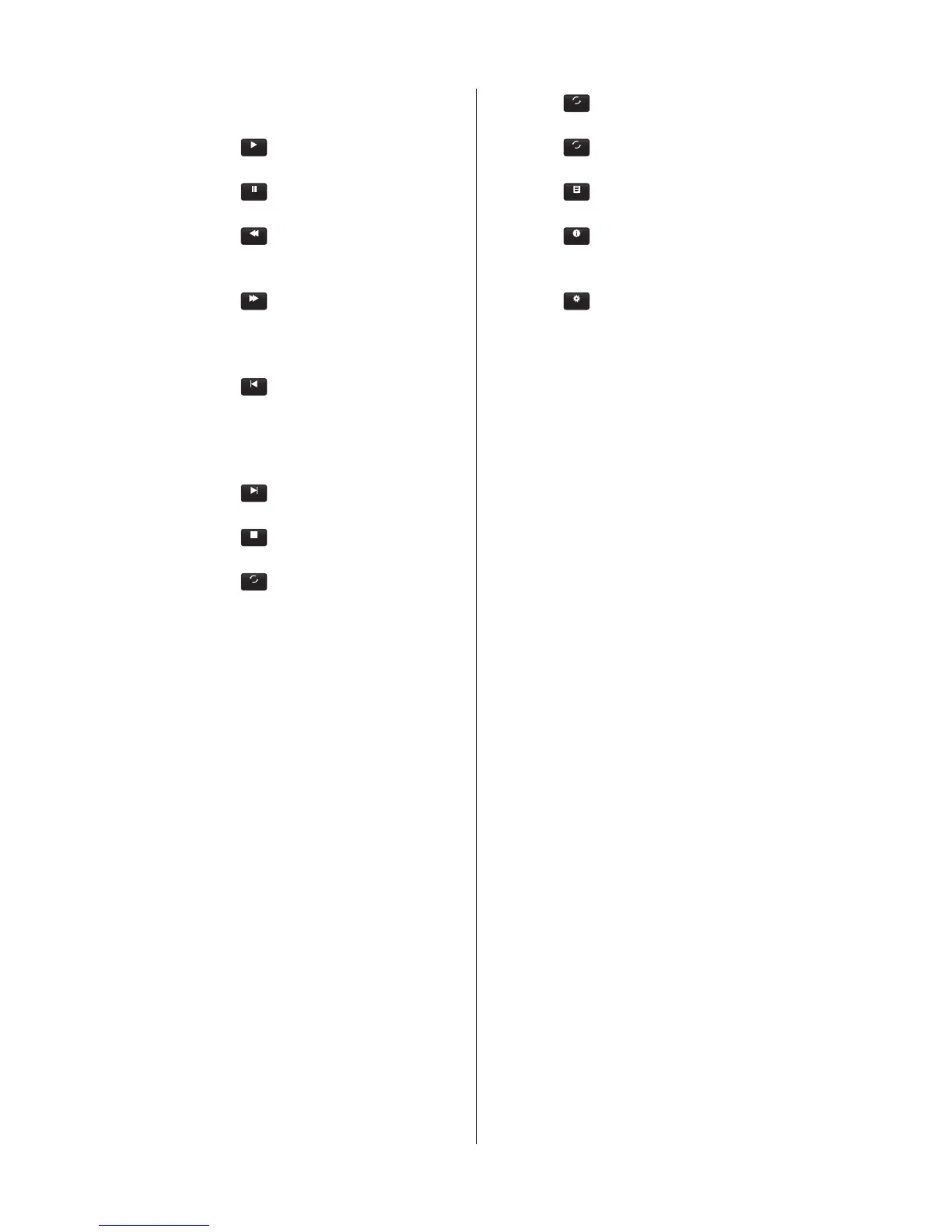English-34
To control while enjoying musics
or videos:
• Select
PLAY
or press ►/p button to
play the le.
• Select
or press ►/p button to
pause the playing le.
• Select
to play fast backward.
FB2X / FB4X / FB8X / FB16X /
FB32 (Only for video)
• Select
button to play fast
forward.
FF2X / FF4X / FF8X / FF16X /
FF32 (Only for video)
• Select
or press B button to
go to previous le. When playing
video, press once to play from the
beginning; press twice to go to
previous le.
• Select
or press F button to
go to next le.
• Select
or press S button to
stop the playing le.
• Select
to repeat les in the
folder with Repeat None / Repeat
One / Repeat All options.
Repeat None
After starting playing the les
selected in the menu, each le in
the same folder is played once in
order until the last one.
Also, if you start playing several
les checked in the menu, they
are played once.
Repeat One
The one le selected or checked
in the menu is repeatedly played.
Repeat All
All the les in the same folder are
repeatedly played.
Also, if several les are checked
in the menu and played, they are
repeatedly played.
• Select
to loop through a
certain part of music or video.
• Select
to play music or video
in the folder randomly.
• Select
to view playlist or select
a le from the list to play.
• Select
or press Display
button to show the playing le's
information.
• Select
or press Wide button
to choose the display aspect ratio
while playing the video le.
4:3 / 16:9 / Auto
• Press Audio button to choose the
audio track.
CAUTION:
• There is no guarantee other than
USB Mass storage class devices.
• A JPEG image modied with PC
may not be displayed.
• Partly degraded les might be
displayed at a reduced resolution.
• Not guaranteed to support all USB
devices.
• Do not use a USB Hub.
• Do not support multi-partition
USB.
NOTE:
• Support USB 2.0 Type A
connector (DC5V, max. 500mA).
For USB device over 500mA, we
suggest to use adaptor or external
power.