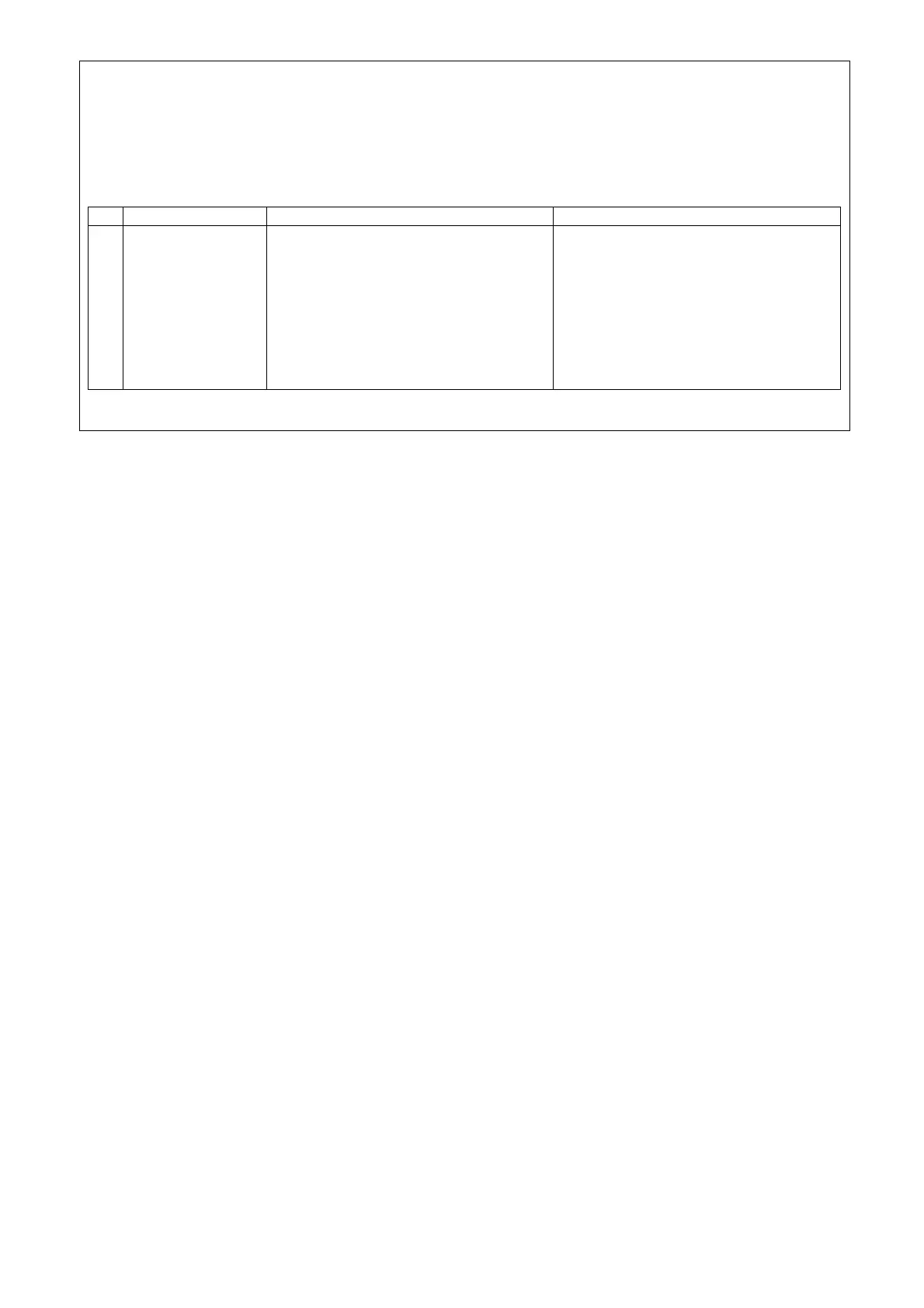● Errata Information for Maintenance Guide
The following table covers correction for Maintenance Guide.
Please read the following information and use it as reference.
Note: Maintenance Guide can be found in the "Online Document" of "EXPRESSBUILDER" CD-ROM.
# Page Wrong Correct
1 Maintenance Guide
p.64
Enable or disable the Cluster On Die
feature.
This option is available when Enabled is
selected for NUMA and the installed
processor
supports this feature.
Note: If you are using VMware ESXi 5.5 Update
2, this option must be Disabled.
Enable or disable the Cluster On Die
feature.
This option is available when Enabled is
selected for NUMA and the installed
processor
supports this feature.
Note: If you are using VMware ESXi 5.1 Update
2 or VMware ESXi 5.5 Update 2, this option
must be Disabled.
