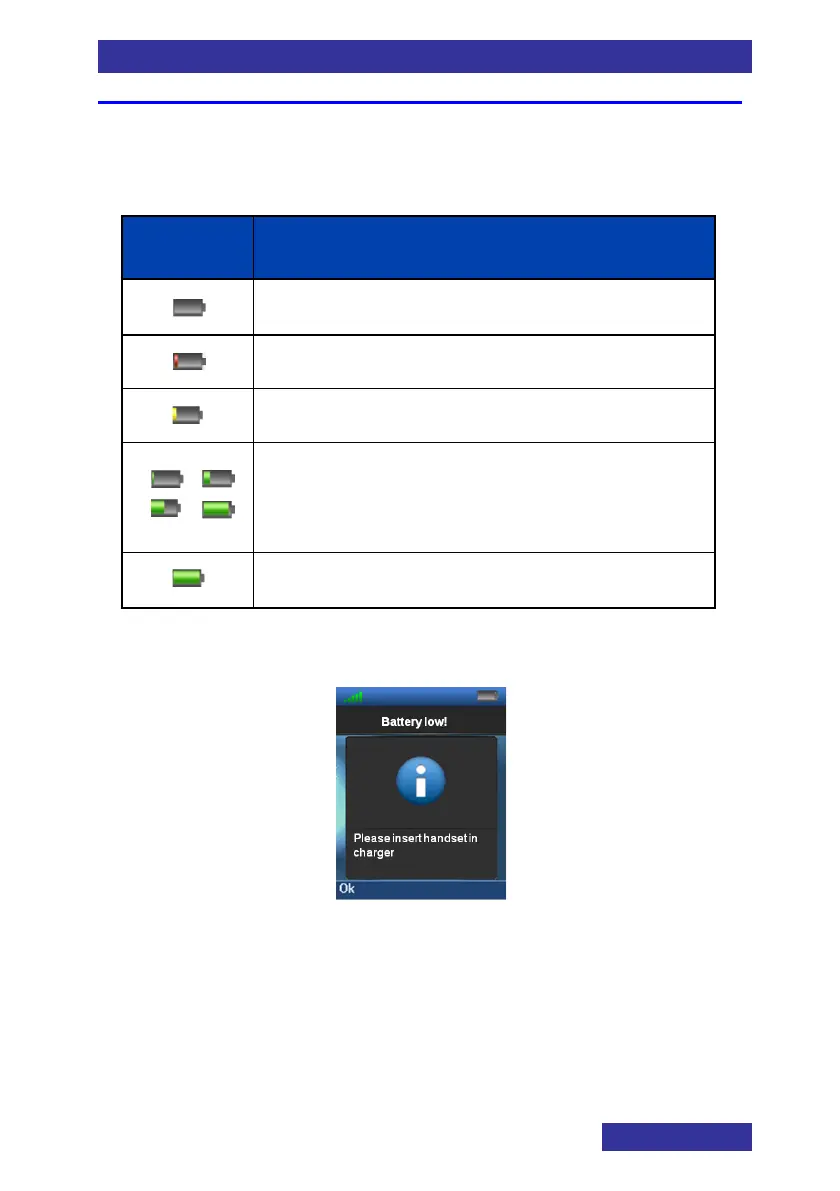Charge display
The battery charge status appears on the top of the display screen:
Table 1: Battery charge status icons
Icon Charge status
Almost empty
Less than 10%
10% to 20%
, ,
..
20% to 90%
(the bigger the green bar, the higher the
charged percentage)
Fully charged (more than 90%)
When the battery is nearly discharged a warning beep sounds and,
when not in a call, the display shows:
Figure 3: Battery low display
You cannot make calls while this message appears.