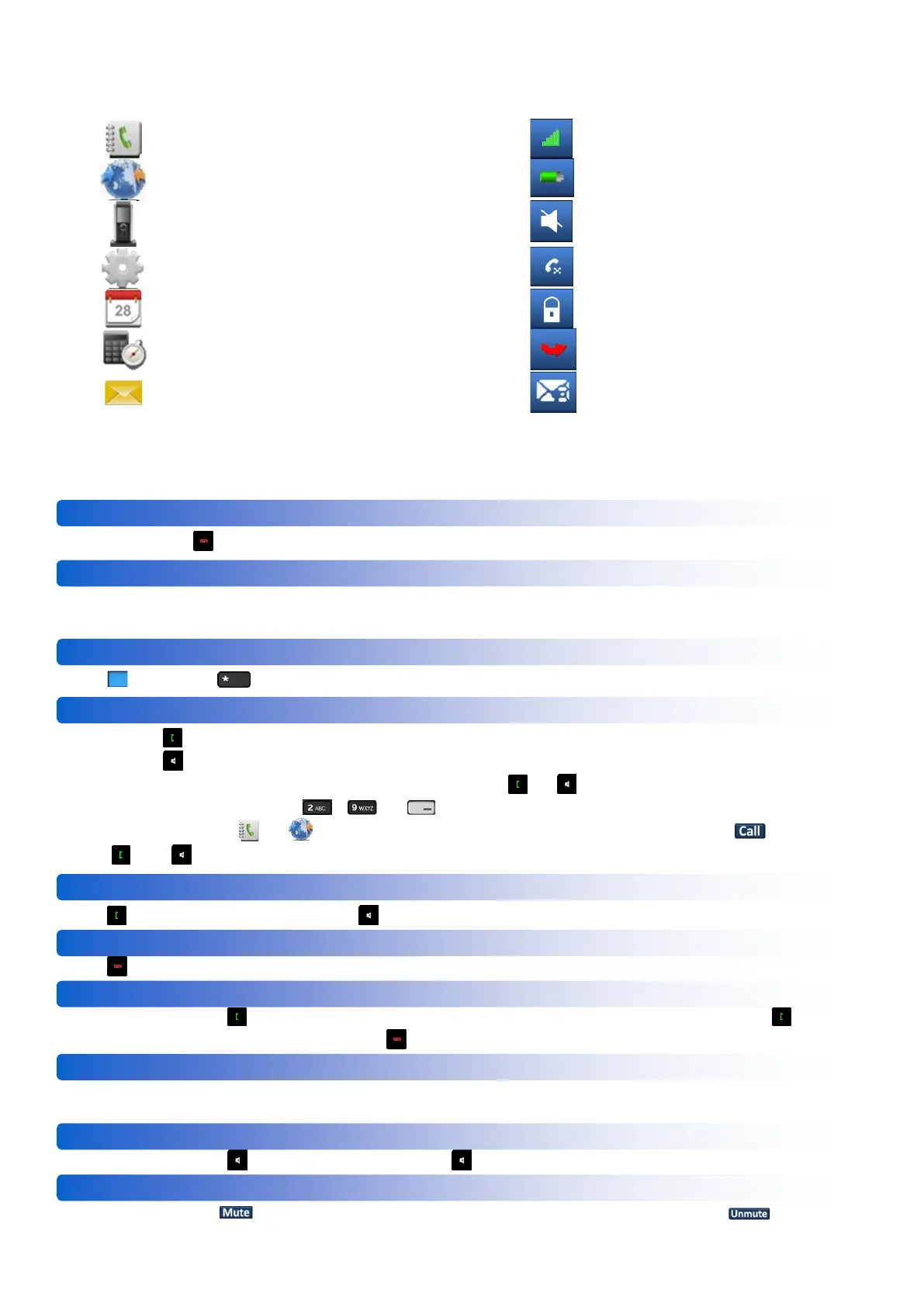GETTING STARTED
Press and hold for a few seconds.
When the display of your phone is dark, press any key to activate your phone (phone in Idle
mode).
Press and then (toggle function).
1. Press and then type the number you want to reach. OR
2. Press an then type the number you want to reach (speakerphone call) OR
3. Type the number you want to reach and then or OR
4. Use a speed dial key ( … or ) OR
5. Press soft key or , select the required contact and press soft key ,
, or .
Press or, for speakerphone call, .
Press .
During a call, press and dial the number of the party you want to consult. Press to
toggle between the two parties. Press to transfer the call.
During a call, press “Volume Up” or “Volume Down” on the side of the phone. The default
volume level is 4.
During a call, press ; to de-activate: press again.
Press the soft key . To turn the microphone on again, press the soft key .