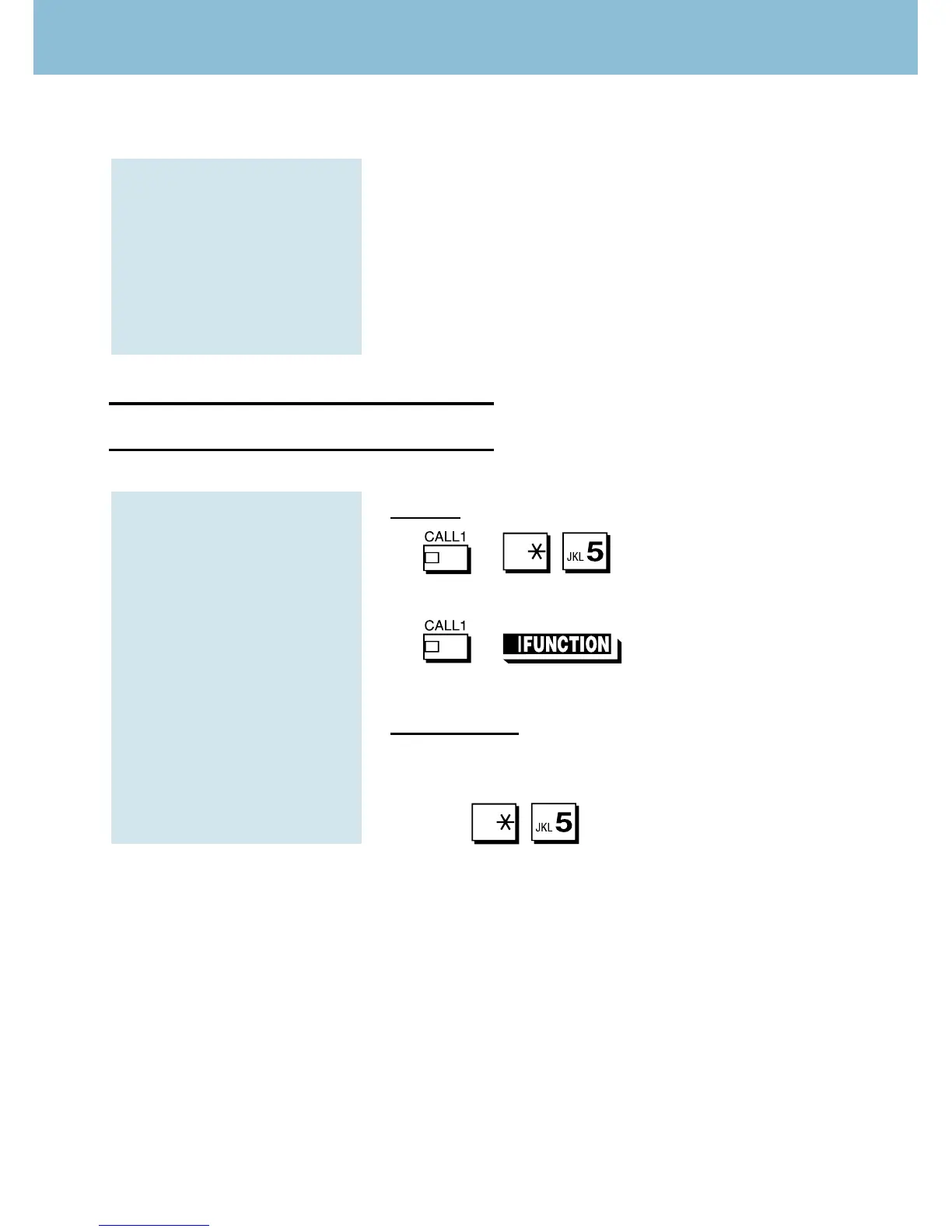Answering Outside Calls . . .
1. Lift handset.
●
Press the flashing line key if not connected.
●
If your ACD Group has Automatic Answer
enabled and you are using a customer-
provided headset, the next call waiting is
picked up as soon as you press SPK.
Log In or Out of Your ACD Group
Keyset
1. + .
OR
1. + (ACD Log On/Off).
DSL or SLT
1. Lift handset.
2. Dial .
Log your extension
into the ACD Group:
Answer an outside call
ringing your ACD Group:
Answering Calls
