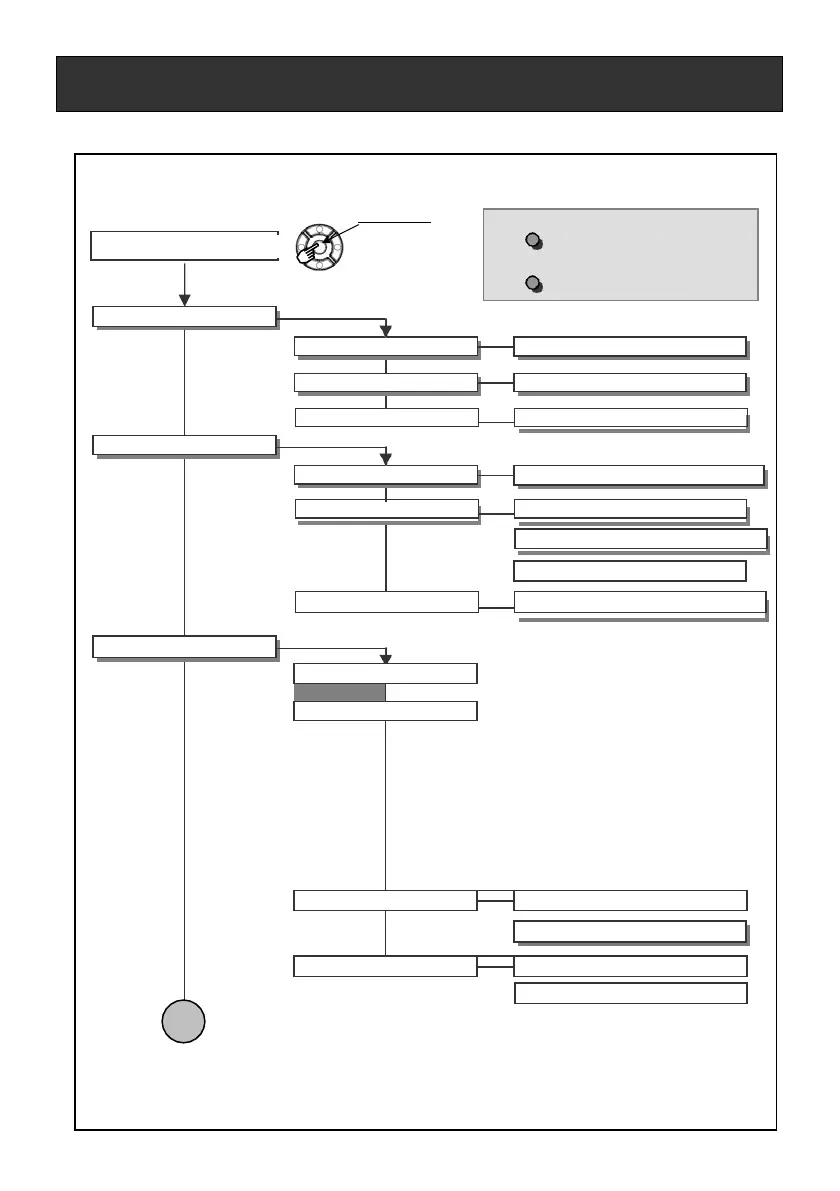◼ Menu Structure when PRG15-02-60 is set to Advanced Mode 1
The following table shows the menu structure of the Cursor Keys. You can reach the desired menu by
pressing Navigation Keys (Up / Down / Right / Left) or dial 3 digits for shortcut access after pressing the
“Enter Key” to activate a menu.
Enter Key
100 : Call History
110 : Missed Call
111 - 11x : Missed Call Data
120 : Received Call 121 - 12x : Received Call Data
200 : Contacts
210 : Search Contact
211 - 21x : Name Started from A-Z
400 : User Features
