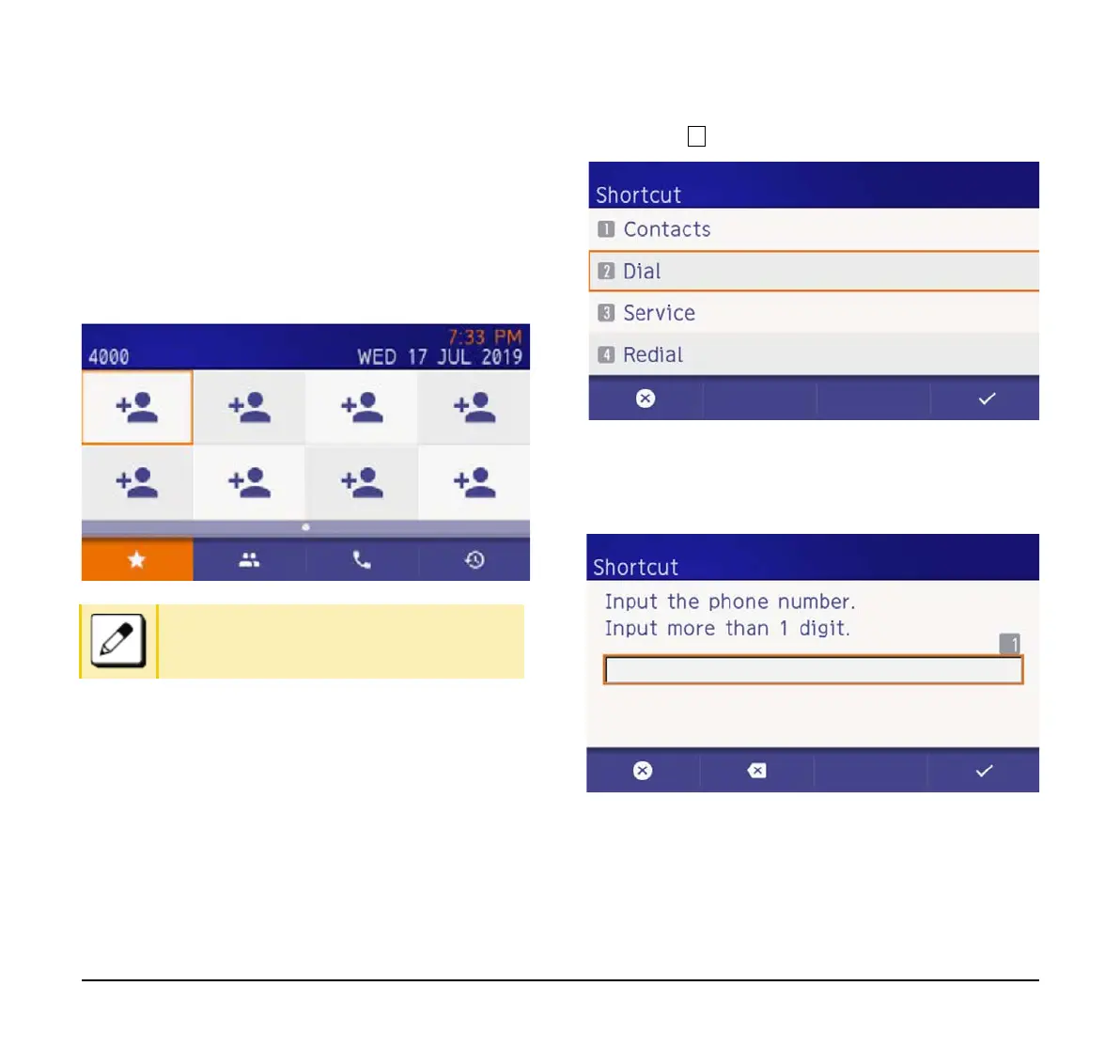130
To Register a Shortcut
The following explains how to register a shortcut. For
example, when registering a telephone number that is
used frequently.
(1) Select an Unregistered Shortcut.
Select the Unregistered Shortcut to register the
number.
(2) Select Dial.
(3) Input the desired number.
From one to a maximum of 16 characters can be
registered.
Use the cursor keys to move the orange focus
to the desired shortcut and press the Enter
key.
