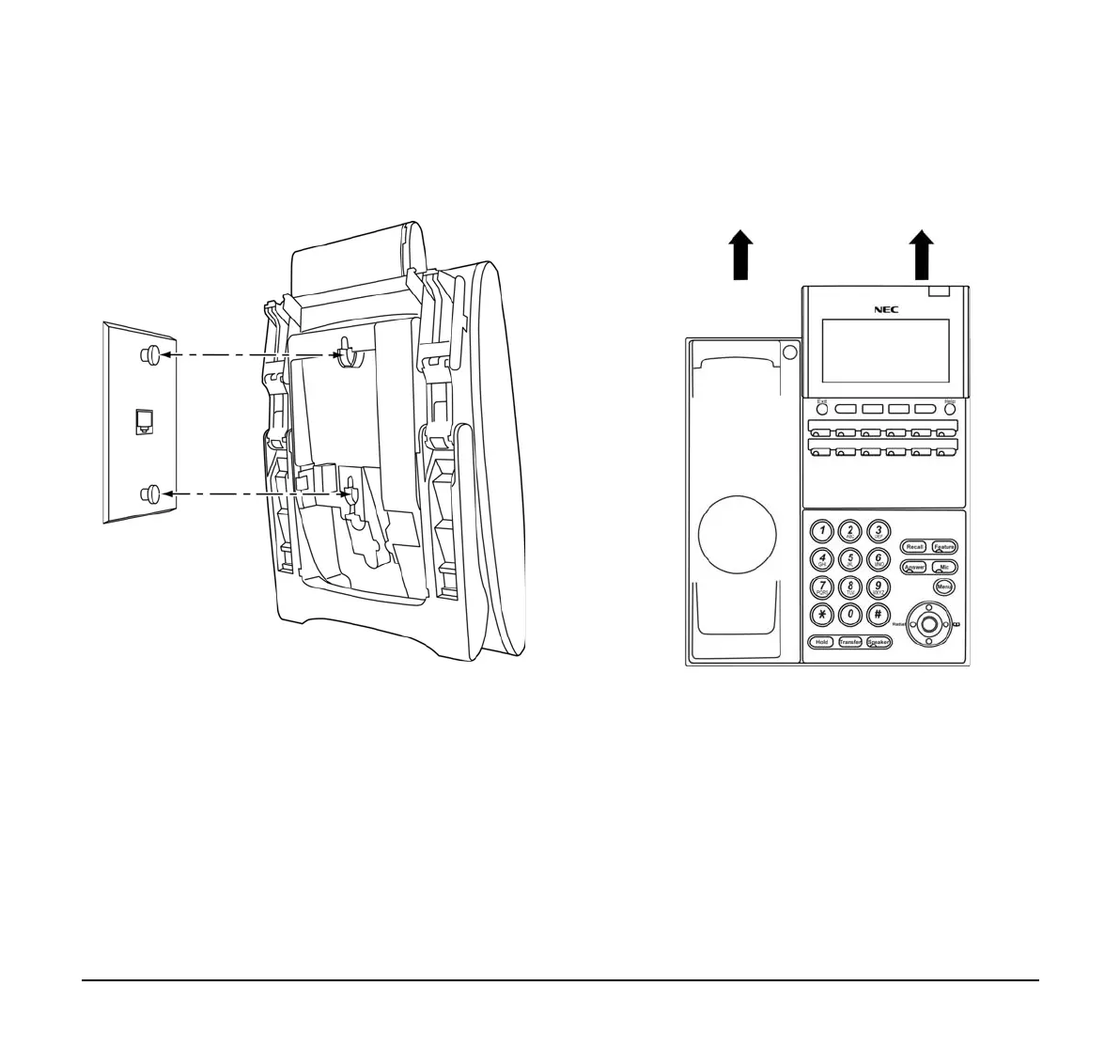12
(4) Align the two holes on the back of the multiline
telephone with the two screws on the wall plate and
slide downward as shown in the following diagram.
(5) Push the spare line cord behind the telephone.
Removing the Wall Mounted Telephone from the
Wall Mounted Base Plate
(1) Push up on the telephone until it comes loose.
