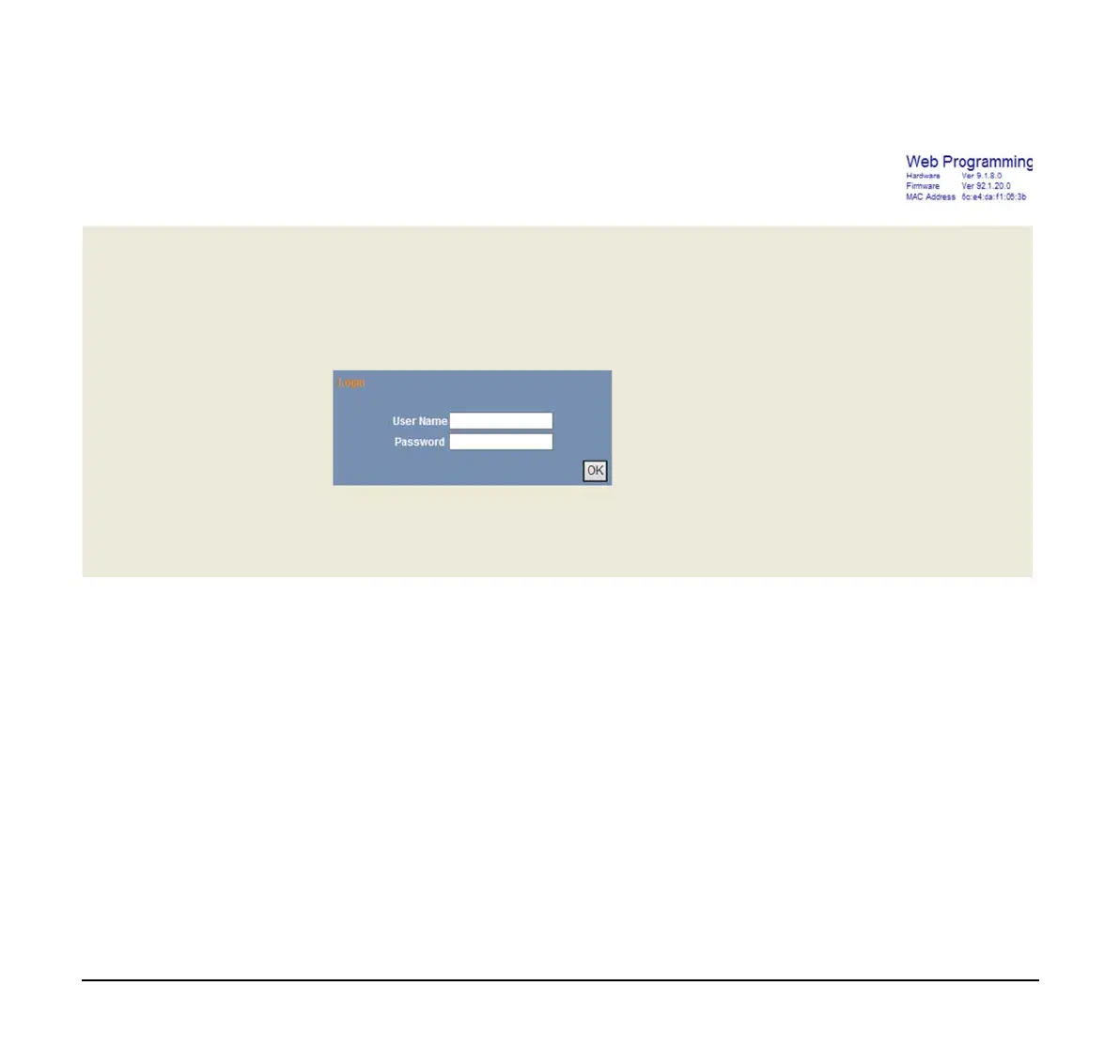156
Note: Enter the same password used when logging into the
DT930. “0000” is used as the default password
Note: For IP address of the DT930, contact the System
Administrator.
Note: If the login screen does not appear, check the LAN
connection status and entered IP address. If the problem
persists, contact the System Administrator.
(4) The Web Programming Home screen appears.
