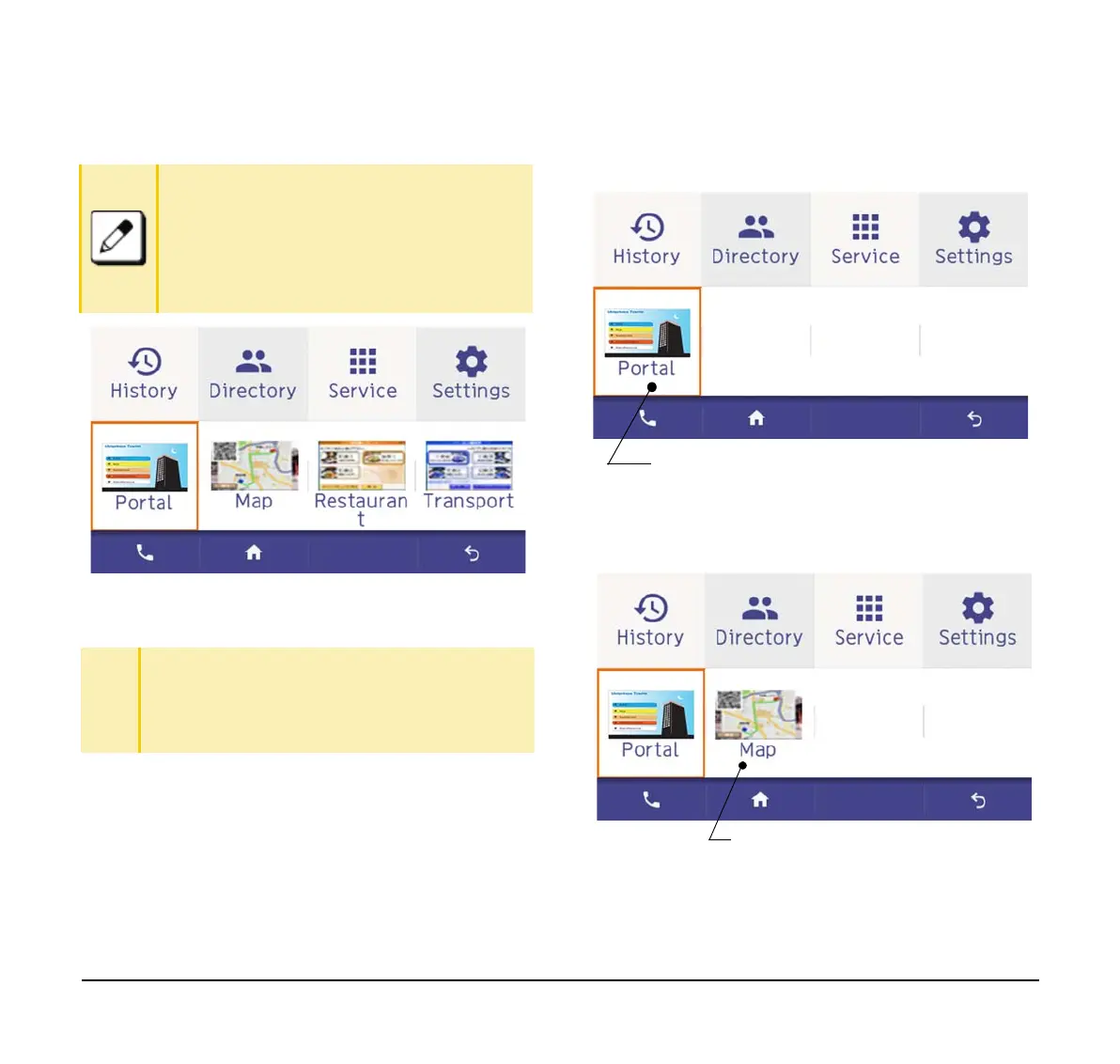23
[
❍ Normally, only the Portal icon is displayed on the
Desktop screen right after the phone is set up.
❍ When you launch an XML application, the icon of
the application appears to the right of the Portal
icon on the Desktop screen.
■ If the XM: application is not set, the most
recently used XML application (i.e., Favorite,
Phonebook, Terminal Settings) that the phone
has by default is displayed.
■ When the phonebook is displayed, the title of
the phonebook is also displayed.
TIP
You can exit an XML application by pressing Exit while
the LCD displays the XML application window. When
you exit an XML application, the icons of other
applications that are currently running are rearranged
from left.
Select a service icon for the XML
application you want to display.
Displays icon for newly running XML application.
