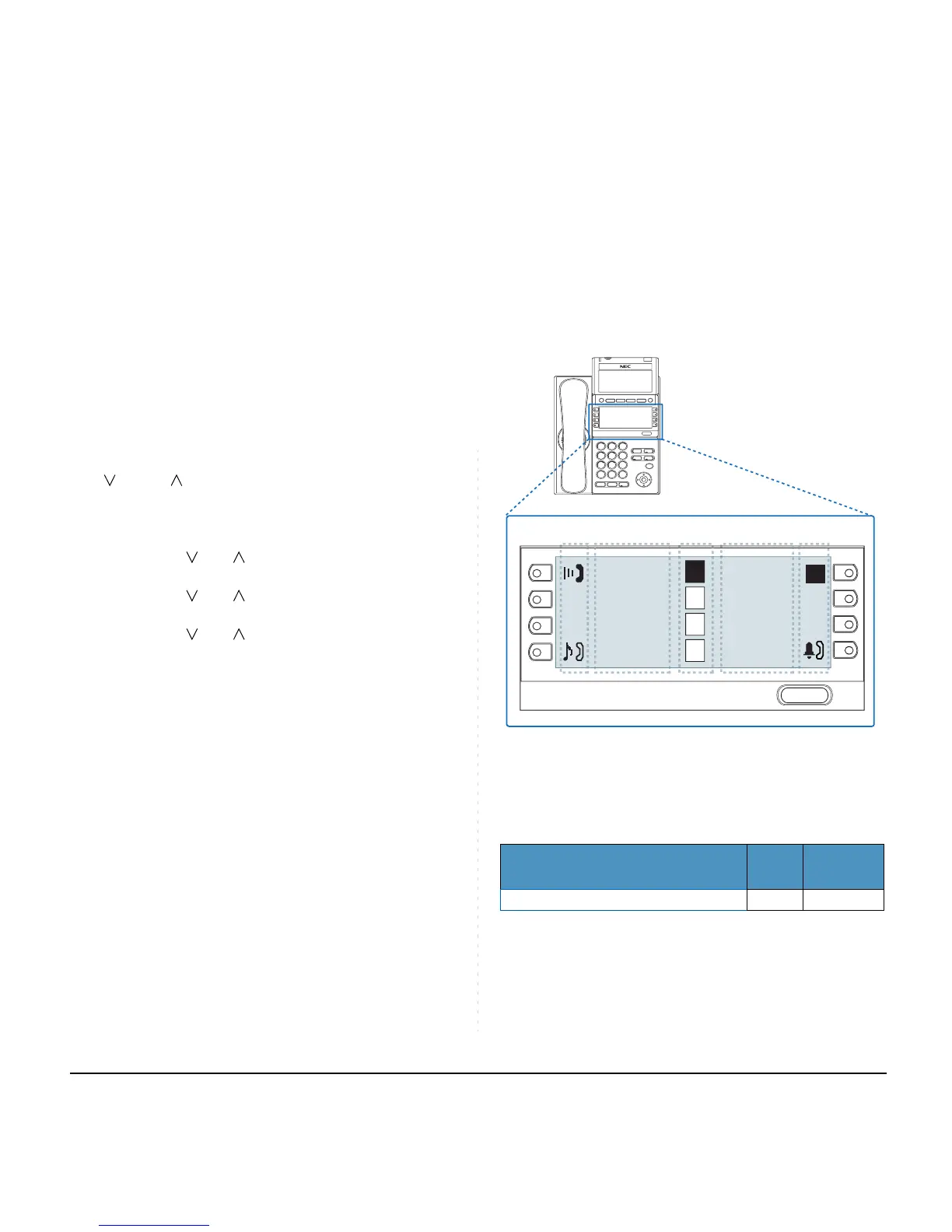8
Message (only for DTL-2E-1, ITL-2E-1 and DTL-
6DE-1)
Press key to access the voice mail system.
Up/Down (only for DTL-2E-1, ITL-2E-1 and DTL-
6DE-1)
(
DOWN UP)
Used to adjust LCD contrast, speaker/receiver vol-
ume, and ringer volume.
• LCD Contrast:
Press ( ) or ( ) key while idle.
• Speaker/Receiver Volume:
Press ( ) or ( ) key during conversation.
• Ringer Volume:
Press ( ) or ( ) key during ringing.
8LD Display (only for DTL-8LD-1/ITL-8LD-1)
32 (8 keys x 4 pages) additional programmable
keys (Flexible Line/Programmable Feature key)
are provided. Also, information set to each pro-
grammable key is displayed on 8LD display. For
setting of the programmable key, contact Tele-
phony Server Administrator.
When Telephony Server Administrator sets “One-
Touch Speed Dial key” on the programmable keys,
users can assign any numbers (ex. Telephone
number, etc.) to the key (see TO ORIGINATE A
CALL USING SPEED CALLING (ONE-TOUCH
SPEED CALLING KEYS).
* For the assignment of the keys, confirm to the
Telephony Server Administrator.
(a) Icon
Status information on the Line key such as Call
termination, Call Hold or Busy can be indicated as
following Icons.
User Status Icon
Flashing
Pattern
•Idle
No Icon -
