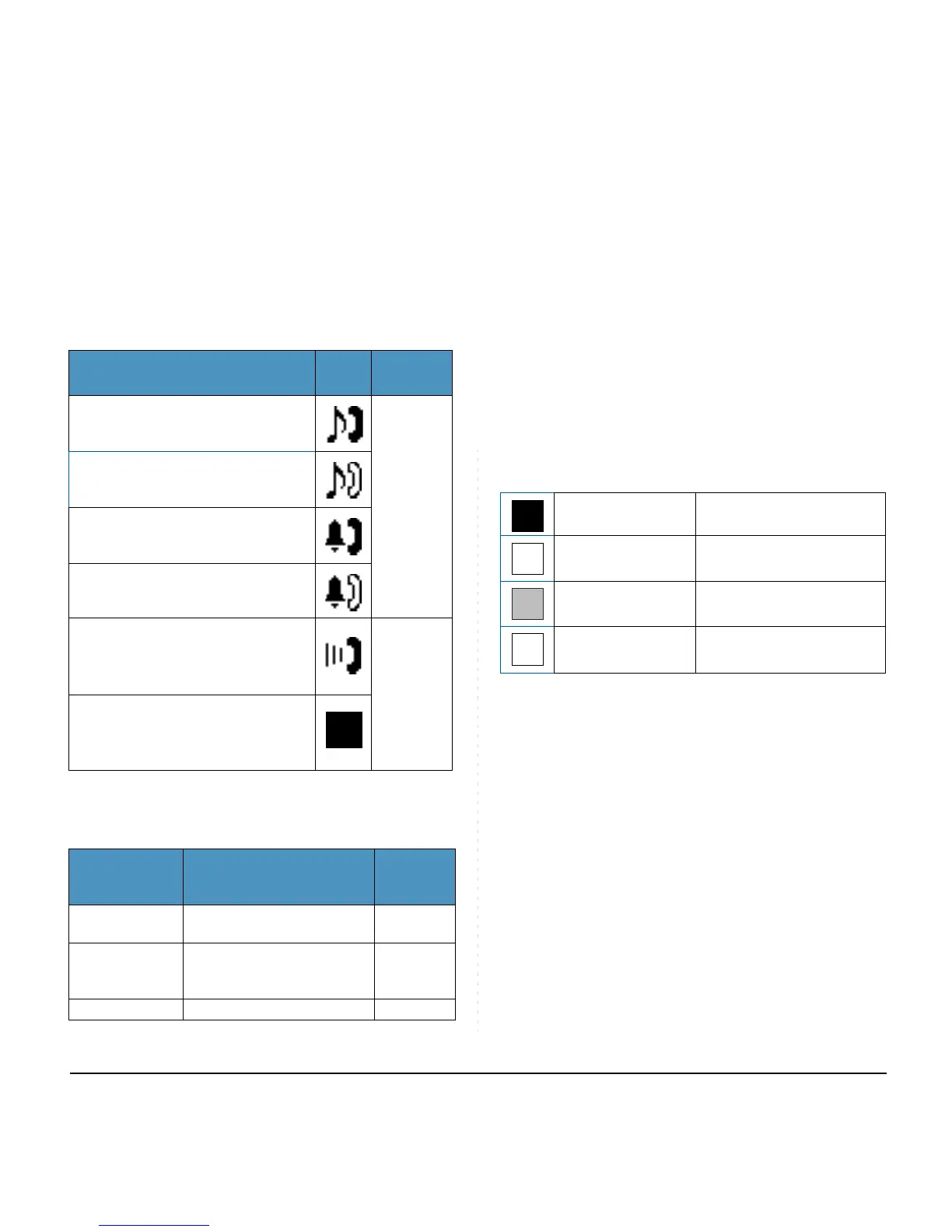9
(b) Programmable Key Information
Programmable Key Information displays the fol-
lowings.
(c) Page Icon
8LD display has four pages (8 programmable keys
per page). Page Icon key indicates currently dis-
played page. The user can switch the programma-
ble key display from page 1 to 4 by using Scroll
key.
.
• Call Hold
(Individual Hold/Individual Hold on
Call Park Group)
Blink
• Call Hold
(Other Party Hold/Other Party Hold on
Call Park Group)
• Recall (Individual Hold/Exclusive
Call Hold/Call Transfer/Individual
Hold on Call Park Group)
• Receiving an Incoming Call
• During Conversation (Individual
Use)
• Call Transfer
• Conference
Steady Lit
• During Conversation (Other Party
Use)
• Active Feature (Under a setting of
feature key like a “Call Forwarding”)
Key Description
Maximum
digits to be
displayed
Line Key
- Name and Number informa-
tion
8 digits.
One-Touch
Speed Dial Key
- Speed Dial Name Informa-
tion
- Number Information
8 digits.
Feature Key - Feature Name 6 difits.
User Status Icon
Flashing
Pattern
Programmable Key
1-8
Black background indicates
currently displayed page.
Programmable Key
9-16
Programmable Key
17-24
Flashing indicates page with
event happening.
Programmable Key
25-32
Note:
The icon flashes during events such as call termi-
nation to a line key or call back.
